10 Essential Tech Tips for 2025 You Can’t Ignore
Stay Ahead with Updated Software and Firmware
Keeping your devices up to date is one of the simplest but most critical tech tips you can follow in 2025. Software and firmware updates frequently include security patches, performance improvements, and new features that help protect you from emerging cyber threats and keep your devices running smoothly.
Why Regular Updates Matter
Technological vulnerabilities are often exploited by hackers to gain unauthorized access. Updates fix these vulnerabilities promptly. Ignoring updates can leave your devices exposed to malware, ransomware, and other cyberattacks.
– Updates improve device stability by fixing bugs.
– New features can enhance usability and productivity.
– Often optimize battery and system performance.
How to Manage Updates Efficiently
Manage how and when updates are installed to minimize disruptions:
– Enable automatic updates on all your devices where possible.
– Schedule updates during off-peak hours to avoid work interruptions.
– Back up data regularly before major updates to prevent data loss.
Master Password Management for Enhanced Security
Strong password habits continue to be essential tech tips in 2025 to safeguard your online presence. Relying on weak or reused passwords increases your risk of breaches.
Utilize Password Managers
Password managers generate, store, and autofill complex passwords securely. This eliminates the need to remember numerous credentials and encourages unique passwords everywhere.
– Popular password managers include LastPass, 1Password, and Bitwarden.
– Use two-factor authentication (2FA) to add an extra layer of security.
– Avoid storing passwords in browsers without encryption.
Best Practices for Password Creation
If you prefer to create your own, guidelines include:
– Use a mix of uppercase, lowercase, numbers, and symbols.
– Aim for at least 12 characters for better protection.
– Avoid common words, phrases, and predictable patterns.
Leverage AI and Automation Tools Effectively
Integrating AI-driven applications and automation into your routine is a powerful tech tip that boosts productivity and efficiency in 2025.
Practical Automation Examples
Automation can handle repetitive tasks, freeing time for strategic work:
– Email filters and auto-responders streamline inbox management.
– Smart home systems adjust lighting and temperature automatically.
– Workflow tools like Zapier connect apps and automate data entry.
Using AI for Smarter Decision-Making
Artificial Intelligence is now accessible and practical:
– AI-powered personal assistants help schedule, remind, and search.
– Chatbots and language models can draft content or summarize data.
– Predictive analytics tools assist with budgeting, shopping, and health monitoring.
Optimize Device Performance and Battery Life
Maximizing device efficiency is a crucial tech tip as new software and hardware evolve rapidly in 2025.
Maintaining Your Devices
Regular maintenance keeps performance top-notch:
– Clear cache and uninstall unused applications to free memory.
– Update apps regularly for bug fixes and optimizations.
– Restart devices periodically to refresh processes.
Extending Battery Life
To get the most out of your device’s battery:
– Reduce screen brightness and use dark mode when available.
– Turn off Wi-Fi, Bluetooth, and GPS when not in use.
– Use battery saver modes during low charge situations.
Practice Safe and Private Browsing
With cyberattacks becoming more sophisticated, following tech tips for secure browsing protects your data and identity.
Use Secure Connections
Never connect to unsecured public Wi-Fi without protection:
– Use a Virtual Private Network (VPN) to encrypt your connection.
– Verify that websites use HTTPS before entering sensitive information.
– Keep browsers and security extensions updated.
Control Your Online Footprint
Limit data exposure and tracking:
– Regularly clear cookies and browsing history.
– Use privacy-focused browsers like Brave or Firefox.
– Adjust social media and app privacy settings.
Embrace Cloud Solutions Wisely
Cloud computing offers unmatched flexibility, but smart usage is key to prevent data loss and enhance collaboration.
Choosing the Right Cloud Service
Evaluate services based on security, ease of use, and integration:
– Popular options include Google Drive, Dropbox, and OneDrive.
– Enable encryption and access controls.
– Utilize version history to recover files.
Backup Strategies and Collaboration
Implement a robust backup strategy:
– Automate backups for critical documents and photos.
– Share files securely with permissions tailored to collaborators.
– Use cloud apps for real-time teamwork like Google Docs or Microsoft 365.
Bringing It All Together: Essential Tech Tips for 2025
The tech landscape in 2025 demands proactive habits to stay secure, efficient, and ahead of the curve. From consistently updating software to mastering password management and leveraging AI tools, these tech tips empower you to navigate technology confidently. Prioritizing performance optimization, safe browsing, and smart use of cloud services further enhances your digital experience.
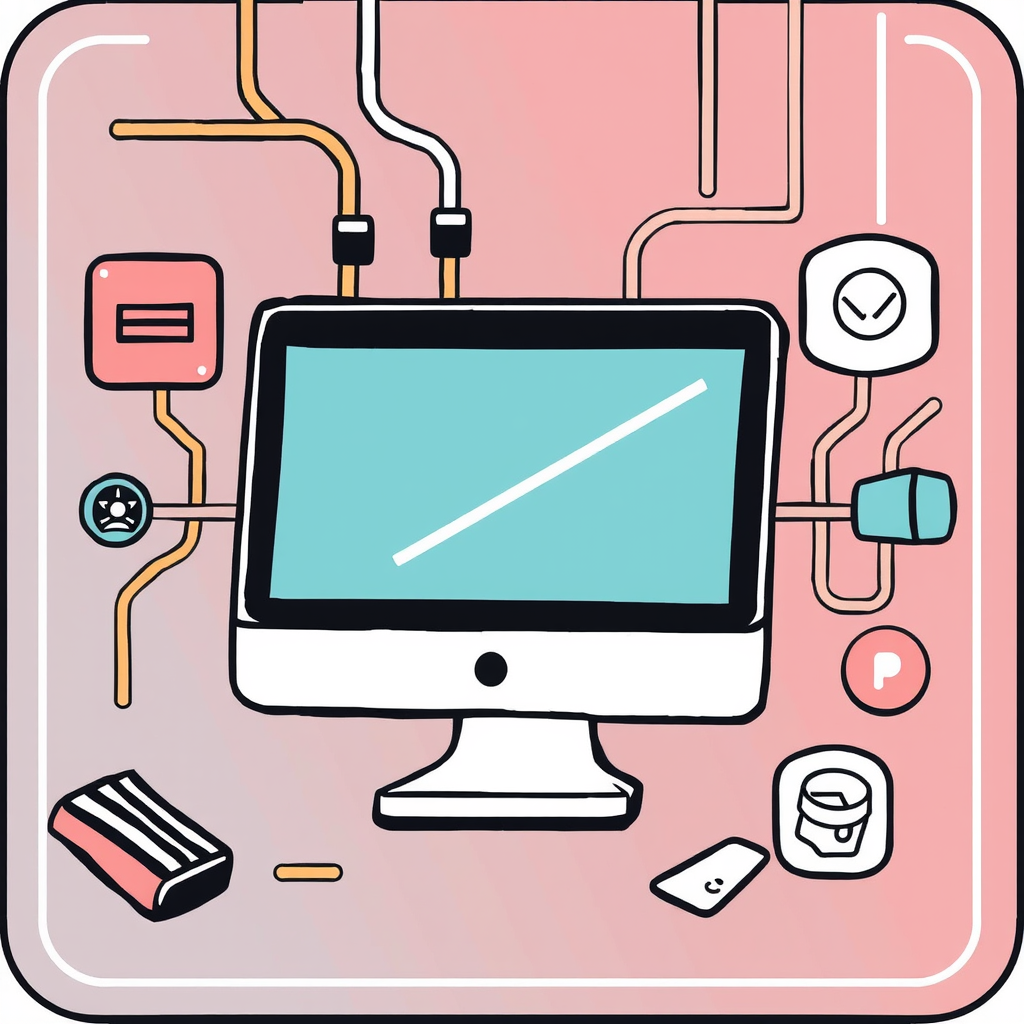
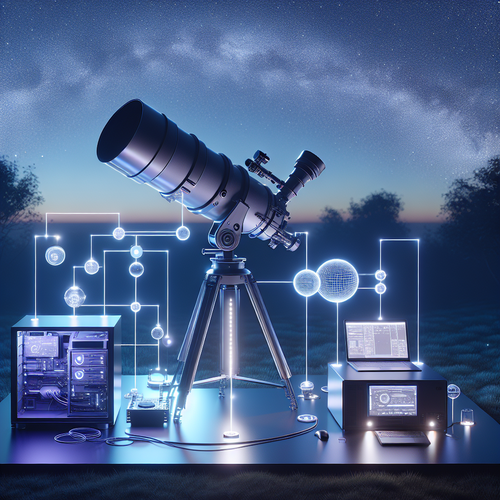
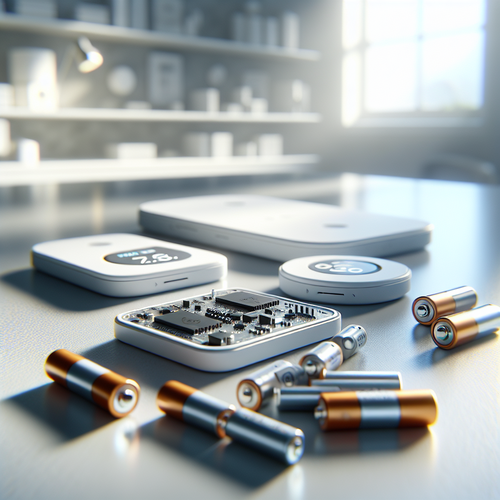
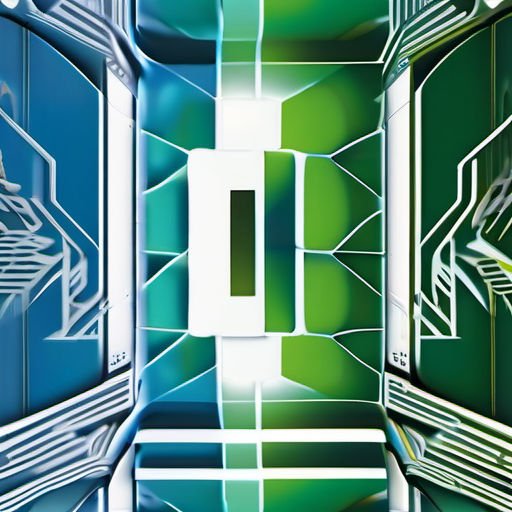
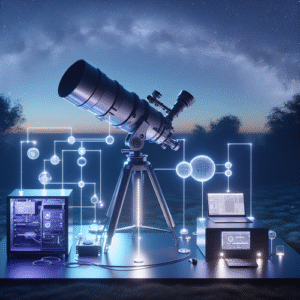
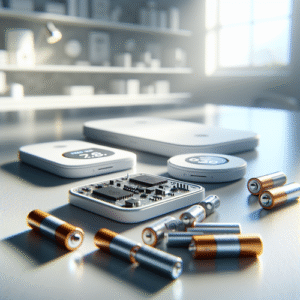






Post Comment