Harnessing the Power of Nginx Proxy Manager in Your Self-Hosted Homelab
Delve into the world of Nginx Proxy Manager and how it enhances your self-hosted setup in a homelab environment. Explore the benefits, challenges, and detailed steps to efficiently manage and secure your web services, while gaining full control over your data and infrastructure.
Understanding Nginx Proxy Manager
Understanding Nginx Proxy Manager is pivotal for those delving into self-hosting as it effectively bridges the complexities of configuring Nginx as a reverse proxy with a user-friendly interface. This tool is prized for simplifying the intricate process of managing network traffic across a homelab setup, providing a streamlined experience that enhances ease of use without compromising on the powerful capabilities of Nginx.
At its core, Nginx Proxy Manager offers a graphical user interface that significantly reduces the traditional technical overhead typically associated with setting up a reverse proxy. This interface is intuitive and designed to cater to both novice and seasoned homelab enthusiasts, allowing users to configure and maintain complex proxy settings with minimal fuss. The interface also supports the management of multiple domains, making it an essential tool for anyone hosting various services and applications from their homelab.
One of the standout features of Nginx Proxy Manager is its robust SSL certificate management. It offers seamless integration with the Let’s Encrypt service for automatic SSL certificate issuance and renewal. This capability ensures that every service running through your homelab is secure, enhancing the overall trustworthiness and reliability of the hosted services while considerably reducing the complexities involved in manually managing SSL/TLS certificates.
The provision for real-time monitoring and logging elevates the management experience by providing users with insights and analytics into the operational status of their hosted services. This functionality not only aids in troubleshooting but also provides valuable data for optimizing the performance and security of the reverse proxy setup.
The elegance of Nginx Proxy Manager lies in its ability to demystify the configuration process typically associated with a powerful tool like Nginx, enabling homelab users to focus more on what they are hosting rather than the technicalities of the hosting itself. As enthusiasts continue to explore and maximize their self-hosting potential, tools like Nginx Proxy Manager will play an increasingly central role in making such endeavors not just possible, but also efficient and enjoyable.
Why Self-Host?
In the journey to fully embrace self-hosting within a homelab environment, it’s crucial to understand the profound benefits it offers to the dedicated tech enthusiast. The allure of self-hosting extends beyond mere hobbyist intrigue, delving deeply into realms of data privacy, cost efficiency, and customization flexibility that are seldom matched by traditional third-party services.
One of the primary motivations for self-hosting is enhanced data privacy. In the world of cloud services, privacy often takes a backseat to convenience. Self-hosting empowers users by returning control over personal data, ensuring that sensitive information remains securely stored within the confines of your personal network rather than scattered across third-party servers inflicted with varying privacy policies.
Cost savings is another compelling advantage. While the initial setup and hardware acquisition might require an upfront investment, the long-term savings can be significant. Moving away from subscription models employed by numerous cloud services, self-hosting allows users to replace ongoing fees with one-time equipment purchases and open-source software that often comes at no extra cost, presenting an economically appealing alternative.
Customization is central to the self-hosting ethos. Users are not boxed in by the limited functionalities or rigid user interfaces of commercial solutions. Instead, they gain the freedom to tailor every component to their specific needs. For example, a diverse range of applications — from resilient media servers like Plex or Jellyfin, comprehensive file storage solutions like Nextcloud, to sophisticated home automation systems like Home Assistant — become feasible projects within a self-hosted infrastructure. Each of these can be finely tuned to suit individual preferences, offering a personalized service experience that third-party providers cannot offer.
Self-hosting invites enthusiasts to embark on a transformative journey where they wield full sovereignty over their technological environment, fostering a deeper understanding of their network architecture and operational control. It is the act of crafting a digital world that is secure, efficient, and distinctly yours, making it an attractive endeavor for those willing to engage with the intricacies and rewards of this empowering pursuit.
Getting Started with a Homelab
Setting up a simple homelab is an exciting journey into the world of self-hosting, where you can experiment and fully control your applications and services. A **homelab** is essentially a scaled-down version of data centers found in professional environments, but it’s designed for experimentation and learning. It allows enthusiasts like you to host personal servers, experiment with new technologies, and acquire valuable hands-on experience.
To start, you’ll need some basic hardware. For most homelabs, a dedicated **server or a repurposed PC** can serve as the physical foundation. Many enthusiasts begin with an older computer or even a small, energy-efficient device like a Raspberry Pi. As your needs grow, you might venture into more robust setups, incorporating network switches, NAS devices, or even virtual machines.
Besides hardware, effective homelabs heavily rely on **network configuration**. It is crucial to plan your homelab’s network architecture to ensure **optimal performance and security**. Proper network segmentation, for example, can enhance security by isolating different services. Using a dedicated router or firewall device can also allow you to experiment with **advanced security policies** without impacting your main home network.
Moreover, having a clear **IP addressing scheme** can significantly ease the process of service management and expansion as your homelab grows. For those comfortable using Linux, a homelab opens possibilities for running a variety of applications directly on a server using technologies like **Docker** or virtual machines managed by **Proxmox**.
When planning network architecture, consider investing time in setting up a **Dynamic DNS service**. This allows you to access your homelab remotely using a hostname instead of remembering a public IP address. These steps prepare you for integrating technologies like the **Nginx Proxy Manager**, which enhances your ability to efficiently manage and secure multiple web applications through a single, user-friendly web interface.
Installing Nginx Proxy Manager
Installing Nginx Proxy Manager in your self-hosted environment is a pivotal step towards managing your homelab services effectively. To begin with, ensure your system meets a few *prerequisites*. You’ll need a machine running a supported operating system, such as a Linux distribution (Ubuntu/Debian), Docker, and Docker-Compose already installed. Understanding the basics of these technologies will facilitate a smoother installation process.
Once you have the prerequisites aligned, proceed with the installation. Start by setting up a dedicated directory on your server. This can be accomplished via the command line by creating a project folder. Navigate to this folder and prepare a Docker Compose file. In this file, specify the Nginx Proxy Manager image along with the required environment variables, such as user credentials and data volume paths. This file defines the container’s configuration, ensuring persistent storage and proper functioning.
With the Docker Compose file ready, you’re set to deploy. Run Docker Compose to pull and initiate the Nginx Proxy Manager container. As the container boots, it will configure itself based on the settings in your Docker Compose file. This initial setup might take some time, but once done, test the setup by accessing it through your web browser using the host machine’s IP address and the default port, typically 81.
During the *initial configuration*, you’ll be prompted to log in, using default credentials. Change these immediately to secure your proxy manager. Next, proceed to add proxy hosts to manage your homelab services, entering either IP addresses or domain names.
**Common pitfalls** may include port conflicts or incorrect Docker setups. Always verify your port mappings and ensure your firewall settings allow traffic. If issues persist, consult the logs for errors, which offer significant insight.
Essential *troubleshooting tips* include verifying the network bridge used by Docker, ensuring Docker containers have internet access, and checking your server’s DNS configuration. Simplifying your Docker Compose file during initial trials can help identify fundamental issues. With careful setup, Nginx Proxy Manager becomes an invaluable tool in your homelab arsenal.
Securing Your Services
In your homelab, security is paramount, especially when you’re managing several web services. Nginx Proxy Manager not only acts as a robust reverse proxy but also integrates powerful security features crucial for protecting these services. One key aspect of securing your homelab is through the implementation of SSL certificates. SSL encrypts data transmitted between your servers and clients, ensuring communications are secure and trustworthy.
Nginx Proxy Manager simplifies the typically complex process of managing SSL certificates. Through an intuitive user interface, you can easily apply SSL on your domains, which is essential in preventing malicious activities like data interception or impersonation attacks. The integration with Let’s Encrypt allows for seamless retrieval and renewal of free SSL certificates, which removes the barrier of entry for individuals who may not have prior experience with SSL setups.
To begin with SSL configuration in Nginx Proxy Manager, you should first access the dashboard and select the “SSL Certificates” tab. From there, you can generate a new certificate by choosing the “Add SSL Certificate” option. Simply input your domain information and choose the “Request a new SSL Certificate” from Let’s Encrypt. Ensure your domain’s DNS is appropriately configured to point to your server; this is a common requirement for the certificate issuance to be successful.
Upon request, Nginx Proxy Manager handles the backend process of talking to Let’s Encrypt to verify domain ownership and automate certificate installation. Once this is set, your site will have HTTPS enforced, significantly enhancing security. Moreover, the management of these SSL certificates is simplified by automatic renewals administered by the proxy manager.
By using these features in Nginx Proxy Manager, you not only secure your services but also streamline your operations within your homelab. This not only protects your environment against threats but also prepares you for scaling operations as your homelab expands, which is crucial for efficient management as discussed in the subsequent section on scaling.
Scaling and Managing Your Setup
Scaling your homelab efficiently becomes crucial as your self-hosted environment expands. With Nginx Proxy Manager, managing multiple services becomes unexpectedly seamless, ensuring that increased demand is met without compromising performance. One of the standout features of Nginx Proxy Manager is its intuitive handling of load balancing. When traffic to your services grows, Nginx Proxy Manager distributes incoming requests across multiple instances of your applications. This distribution is crucial in maintaining optimal performance and mitigating bottlenecks as users access your services.
Load balancing isn’t the only tool in your arsenal; automation further enhances the efficiency of your homelab. Nginx Proxy Manager can integrate with various automation tools like Ansible or Terraform, allowing you to script deployments and updates, saving time and reducing the risk of human error. Automation enables you to rapidly provision new services or update existing configurations with minimal downtime, equipping you to handle growth without sacrificing service quality.
As traffic builds, Nginx Proxy Manager’s resource efficiency shines. It manages increased load gracefully, thanks to its lightweight architecture designed for high performance. Coupled with robust caching mechanisms, Nginx Proxy Manager reduces the burden on your backend services, effectively absorbing spikes in traffic without affecting user experience. Moreover, as you introduce additional applications into your homelab, Nginx Proxy Manager facilitates their seamless integration. Whether deploying web apps, media services, or other tools, it provides straightforward configuration processes with its user-friendly interface, assuring that services connect and operate with minimal friction.
Managing an expanding homelab requires not just tools, but strategic coordination. Nginx Proxy Manager empowers you to systematize your services, handle growth confidently, and optimize resource allocation. As you incorporate new technologies or scale existing applications, rest assured your Nginx Proxy Manager configuration is robust and adaptive, capable of supporting your homelab’s evolution, ushering users onto your services without interruption.
Challenges and Considerations
**Maintaining a self-hosted environment using Nginx Proxy Manager can be both rewarding and challenging.** However, homelab enthusiasts often encounter several hurdles when ensuring reliable and secure performance from their setups. One major consideration is the ongoing requirement for regular maintenance. Unlike commercial hosting services, a self-hosted environment depends entirely on the operator for updates, configurations, and troubleshooting. Regularly updating both the Nginx Proxy Manager and the underlying server operating systems is crucial to address vulnerabilities and performance issues.
**Security considerations also loom large in self-hosting.** Without the robust security infrastructure of a commercial host, it’s imperative to enforce rigorous measures to protect your data. SSL/TLS certificates should be deployed for all external-facing services, which Nginx Proxy Manager facilitates by integrating Let’s Encrypt for automated certificate management. Moreover, configuring a robust firewall and utilizing intrusion detection systems add an additional layer of protection to your hanalab.
**Hardware reliability is another critical factor.** Components can fail, and misuse of resources can degrade performance. Thus, monitoring tools, such as Grafana or Zabbix, become invaluable allies. These platforms help track system metrics in real-time and alert you to potential hardware issues before they become critical. Regular backups of both data and configurations further mitigate the risks of hardware failures, ensuring that any incidents lead to only minimal downtime.
**Ensuring reliable uptime amidst these challenges involves combining these strategies with thoughtful planning.** For instance, using Nginx Proxy Manager’s load balancing capabilities can distribute incoming requests evenly across multiple servers, reducing the risk of overload and improving performance. Additionally, automation tools such as Ansible can streamline repetitive maintenance tasks, such as major configuration updates or security patches, reducing the burden on the operator and promoting a seamless user experience.
Balancing maintenance, security, hardware reliability, and uptime is no small feat, but with the right strategies and tools, a robust, self-hosted environment using Nginx Proxy Manager can be effectively managed, paving the way for future innovations and expansions.
Future of Self-Hosting and Nginx Proxy Manager
The landscape of self-hosting is undergoing a dynamic transformation, driven by technological advancements and changing user expectations. At the heart of this evolution is the role of tools like the Nginx Proxy Manager, which are becoming pivotal not only in facilitating seamless operations within homelabs but also in shaping the future of personal computing. As we look ahead, one of the key trends anticipated is the tighter integration of self-hosted systems with cloud services. This hybrid approach marries the best of both worlds, allowing homelab enthusiasts to leverage the scalability and availability of the cloud while maintaining direct control and customization locally.
Another significant trend is the advancement in user-friendly interfaces. Innovations are increasingly focusing on eliminating the technical barriers that have traditionally deterred users from venturing into self-hosting. The Nginx Proxy Manager exemplifies this shift by offering an intuitive interface that simplifies complex tasks like setting up and managing proxies and SSL certificates. As interfaces continue to evolve, we can expect self-hosting to become more accessible to a broader audience, empowering more users to build and maintain their digital ecosystems.
Data privacy will also take center stage as a growing concern and driver for self-hosting. The increasing frequency of data breaches and heightened awareness around personal data ownership are prompting users to seek alternatives that give them greater control. Self-hosting caters to this need by enabling individuals to store and manage data within their private networks, reducing reliance on third-party providers. The Nginx Proxy Manager, with its robust security features, supports this shift by providing a reliable platform for managing network traffic securely.
As self-hosting continues to grow in popularity and capability, the role of tools like the Nginx Proxy Manager will expand, bridging the gap between complex server management and user accessibility. This evolution promises to make self-hosting a mainstay in personal computing, offering a powerful combination of control, privacy, and innovation.
Conclusions
Nginx Proxy Manager is a pivotal tool for anyone venturing into self-hosting within a homelab. By leveraging its capabilities, users can achieve a secure, scalable, and efficient web service management experience. Embrace the future of computing autonomy by mastering these technologies, ensuring a well-optimized and personalized IT environment.

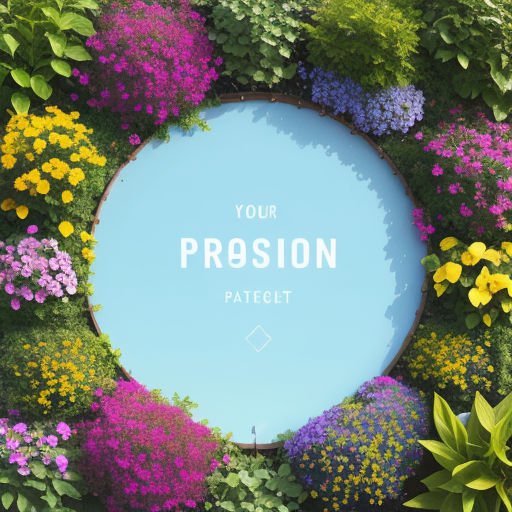











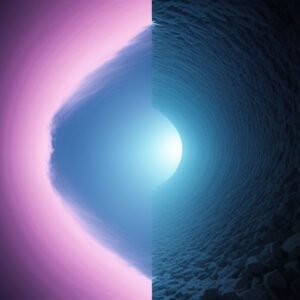
Post Comment