Master Your Gadgets Faster With These Simple Tricks in 2025
Speed Up Your Learning Curve with Essential Gadget Tips
Mastering new gadgets quickly can feel overwhelming, especially as technology evolves faster than ever. But with the right approach, you can dramatically shorten the time it takes to feel confident using your devices. Whether it’s a smartphone, wearable, smart home device, or computer, adopting simple but effective gadget tips will transform how you interact with technology. These strategies will help you unlock the full potential of your gadgets, improve productivity, and save time for what really matters.
Get to Know Your Device Inside Out
Understanding the core functions and settings of your gadgets is the cornerstone of rapid mastery. This foundational step makes every other tip more effective.
Explore Built-in Tutorials and Guides
Most modern gadgets come with onboard tutorials or quick start guides that are often overlooked. These are specifically designed to highlight key features and common use cases.
– Start by spending 10 minutes with these tutorials right after unboxing.
– Use interactive walkthroughs that many devices offer, such as tip pop-ups or setup wizards.
– Look for video tutorials within the device’s help menu or official app.
Taking advantage of these helps you avoid frustration later and ensures you don’t miss out on useful functions.
Set Up Your Device Properly from the Start
Proper initial configuration can significantly boost your gadget experience.
– Customize your device with preferred languages, time zones, and security options.
– Connect essential accounts like email, cloud storage, and social media early.
– Adjust display settings (brightness, font size) and notification preferences for comfort.
– Enable voice assistants or gesture controls, if available, to speed up daily tasks.
These simple setups often improve efficiency and reduce the learning curve.
Use Gadget Tips to Optimize Navigation and Shortcuts
One of the best gadget tips for faster mastery is learning shortcuts and efficient navigation techniques.
Master Keyboard and Gesture Shortcuts
Whether on smartphones, tablets, or laptops, shortcuts save time and boost productivity.
– Learn common keyboard shortcuts like copy (Ctrl/Cmd + C), paste (Ctrl/Cmd + V), and undo (Ctrl/Cmd + Z).
– Explore device-specific gestures such as swiping, pinching, or tapping patterns for quick access.
– Create custom shortcuts, macros, or hotkeys for frequent actions when possible.
Many users overlook these time-savers but mastering them takes your skills from basic to expert quickly.
Organize Apps and Widgets Intuitively
Clutter slows you down. Organizing your device’s home screen or desktop reduces the time spent searching for apps or tools.
– Group similar apps into folders (e.g., social, productivity, finance).
– Use widgets for quick info like weather, calendar events, or news.
– Pin frequently used apps to the dock or taskbar.
– Remove or hide rarely used apps to avoid distractions.
A tidy setup ensures smoother navigation and reflects your personal workflow.
Leverage Apps and Automation for Smarter Use
Automation and productivity apps are powerful gadget tips that help you work smarter, not harder.
Install Productivity-Boosting Apps
From note-taking to task management, the right apps extend your device’s usefulness.
– Use apps like Evernote, Microsoft To Do, or Google Keep for capturing ideas and organizing tasks.
– Try utilities such as file managers, VPNs, or password managers for security and convenience.
– Explore photo editing or file scanning apps if your device supports camera functions.
Choose apps from trusted sources and regularly update them for best performance.
Automate Repetitive Tasks with Built-In Tools
Many gadgets now include built-in automation features to simplify routine actions.
– Apple’s Shortcuts app and Android’s Automation or Tasker apps allow custom workflows.
– Set automatic backups, low-power modes, and do-not-disturb schedules.
– Use location-based triggers to enable settings specific to your environment.
These tools reduce manual effort and help you maintain device performance effortlessly.
Stay Updated and Secure for Long-Term Confidence
Keeping your devices updated and secure is crucial—not only for functionality but also for peace of mind.
Prioritize Software Updates
Manufacturers continually release software patches that fix bugs, add features, and improve security.
– Enable automatic updates for operating systems and apps when possible.
– Regularly check for updates if automatic options are turned off.
– Review update notes to understand what changes or enhancements are applied.
Staying current ensures your gadget delivers optimal speed and reliability.
Implement Strong Security Measures
Protecting your data helps you avoid stressful breaches and downtime.
– Use strong, unique passwords and enable two-factor authentication where supported.
– Regularly back up important data to cloud services or external storage.
– Avoid downloading suspicious apps or clicking unknown links.
– Utilize built-in privacy controls to manage permissions.
Taking security seriously builds your confidence and safeguards your digital life.
Practice Consistently and Seek Community Support
One of the most effective gadget tips is turning learning into a regular habit while tapping into community resources.
Set Aside Time for Daily Practice
Using your gadgets intentionally every day enhances retention and muscle memory.
– Dedicate at least 10-15 minutes to explore new features.
– Experiment with alternate settings or apps to find what suits your workflow.
– Regularly review your setup and tweak it for maximum comfort.
Consistent interaction makes gadgets feel natural rather than complicated.
Join Online Forums and Groups
Technology communities provide real-world insights, tips, and solutions.
– Platforms like Reddit, Stack Exchange, or manufacturer forums are treasure troves of advice.
– Follow tech blogs and YouTube channels dedicated to your device brand or category.
– Participate in social media groups or local meetups when possible.
Learning from others accelerates your own knowledge and keeps you updated on evolving trends.
Maximize Your Device with These Gadget Tips Today
Mastering your devices faster doesn’t require technical expertise or hours of frustration. By exploring tutorials, personalizing setups, learning shortcuts, and automating tasks, you unlock new levels of efficiency and enjoyment. Prioritizing updates and security ensures long-lasting performance, while daily practice and community engagement keep you sharp. Start applying these practical gadget tips now to transform your digital experience and make technology work seamlessly for you.
Ready to dive deeper? Visit resources like [TechCrunch](https://techcrunch.com) or your device manufacturer’s support pages for tailored advice and the latest updates. Your smarter, faster gadget mastery journey begins with a single step—take it today.
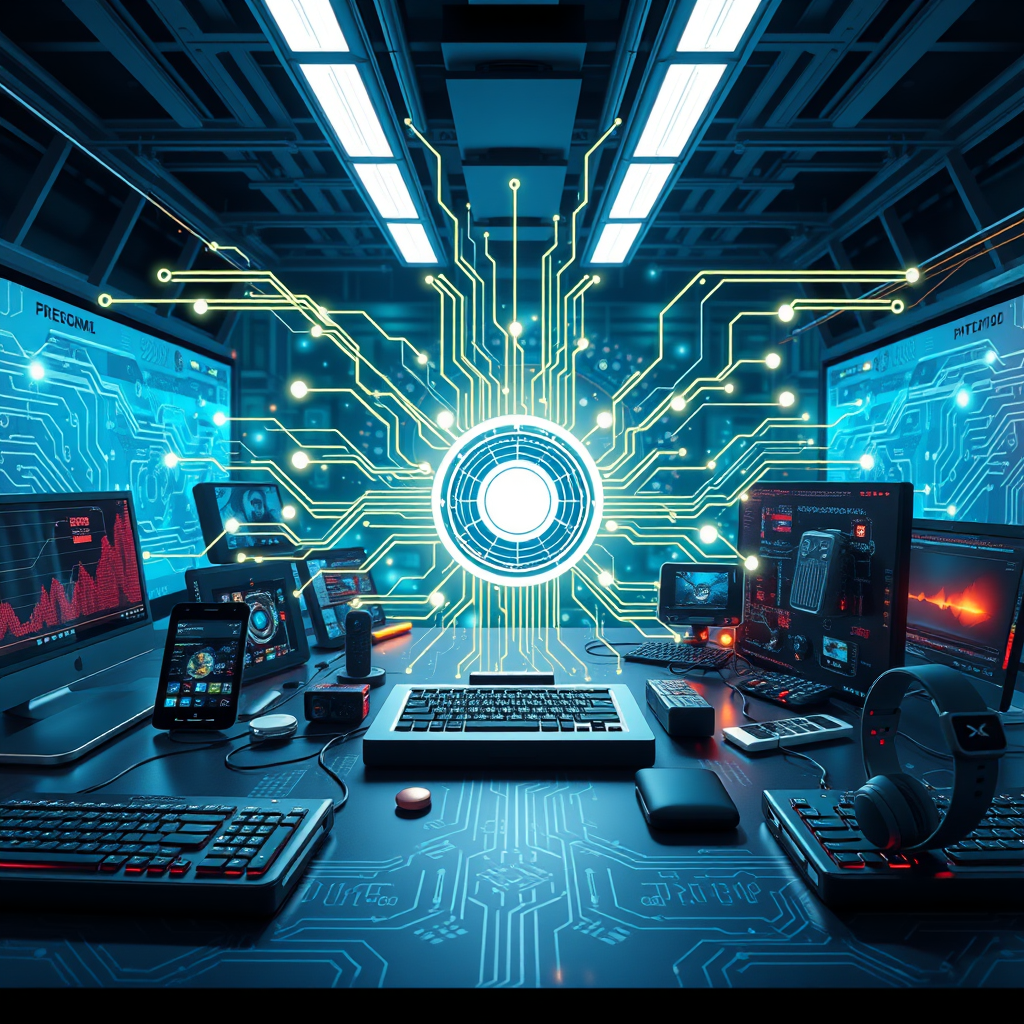
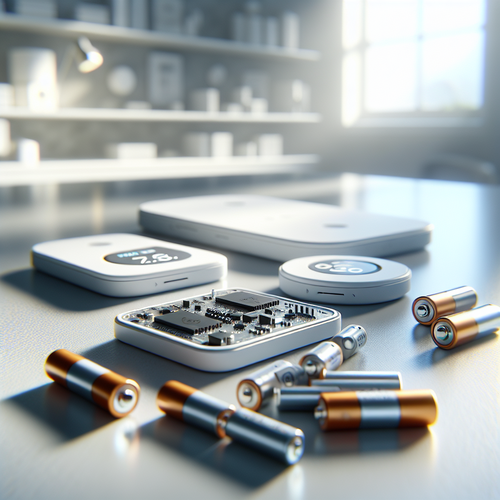
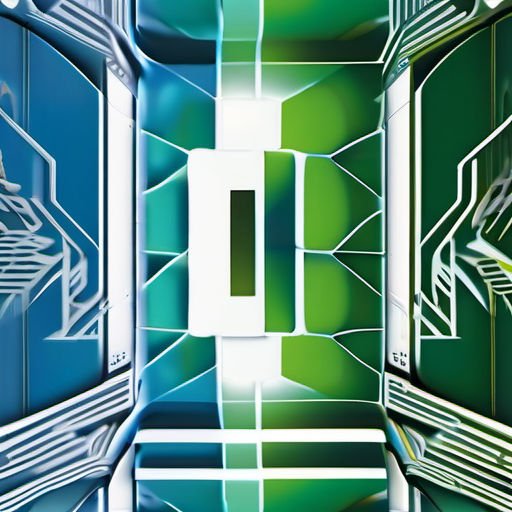

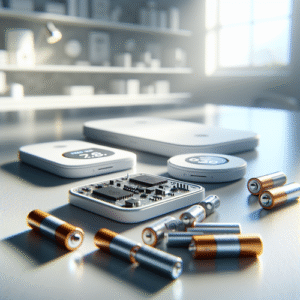






Post Comment