Stop Wasting Data Use These Simple Smartphone Hacks
Why Managing Mobile Data Matters More Than Ever
Smartphones have become indispensable tools, but their convenience often comes at the cost of excessive data consumption. With data plans that can be expensive or limited, knowing effective data hacks to prevent wasting data is essential. Many users unknowingly consume large amounts of data through background apps, auto-play videos, and app updates, leading to unexpected charges or slowed speeds. Learning simple ways to optimize data use not only saves money but also extends your data allowance, ensuring better connectivity when you truly need it.
Understanding how your phone uses data is the first step toward gaining control. By applying practical smartphone hacks, you can dramatically reduce unnecessary data consumption without compromising functionality.
Optimize App Settings to Enhance Data Efficiency
Apps are the primary source of data usage on smartphones. While some apps require constant data, many run processes and sync data even when not in active use. Tweaking app settings is a powerful way to implement data hacks that help conserve data.
Disable Background Data for Non-Essential Apps
Many apps refresh content or download updates in the background, consuming significant data. To limit this:
– Go to your phone’s settings and locate the “Data Usage” or “Network & Internet” section.
– Identify apps with high background data usage.
– Restrict background data for non-essential apps to ensure they only use data when you’re actively using them.
On Android, the setting is usually called “Restrict background data,” while on iOS, this is controlled under “Background App Refresh.” Turning off background refresh for social media apps, news apps, or games you don’t use constantly can save a considerable amount of data.
Adjust Auto-Play and Media Settings
Videos and images account for a substantial portion of data consumption, especially on social media platforms.
– Turn off auto-play for videos on apps like Facebook, Instagram, and Twitter.
– Choose lower-quality video settings where possible; many streaming apps such as YouTube and Netflix allow setting a preferred video resolution.
– Download podcasts or playlists on Wi-Fi rather than streaming on mobile data.
For example, on Facebook, go to settings and select “Media and Contacts” to disable auto-play videos. This simple data hack immediately cuts down unwanted data use.
Leverage Wi-Fi and Offline Features to Cut Data Use
One of the easiest ways to stop wasting data is to maximize the use of Wi-Fi and offline capabilities.
Use Wi-Fi Whenever Possible and Manage Connections
Connecting to secure Wi-Fi networks reduces mobile data usage significantly.
– Enable the “Wi-Fi Assist” feature on iPhones carefully, as it switches to cellular data when Wi-Fi connectivity is poor, potentially using more data.
– On Android, turn off “Smart Network Switch” or similar features if you want to avoid automatic switching between Wi-Fi and mobile data.
Be proactive about connecting to trusted Wi-Fi hotspots, such as home, work, or public places, to keep mobile data usage low.
Download Content for Offline Use
Many apps offer offline modes for content like maps, music, and videos.
– Use Google Maps offline by downloading area maps in advance, which saves data during navigation.
– Stream music or podcasts by downloading playlists at home via Wi-Fi.
– Save articles and web pages through apps like Pocket or browser read-it-later features.
This classic data hack allows you to enjoy your favorite content without bumping up your data usage.
Monitor and Track Data Usage Regularly
Keeping close tabs on your data consumption helps identify which apps or activities use the most data, allowing you to apply targeted data hacks.
Utilize Built-in Data Usage Trackers
Most smartphones come with built-in tools to monitor data use.
– On iPhone, visit Settings > Cellular to view detailed app-wise data usage.
– On Android, go to Settings > Network & Internet > Data Usage.
Setting data usage warnings and limits alerts you before exceeding your plan limits and encourages mindful consumption.
Employ Third-Party Data Tracking Apps
Several apps specialize in helping you monitor and reduce data usage:
– My Data Manager
– GlassWire Data Usage Monitor
– DataEye
These apps offer detailed insights, alerts, and recommendations for conserving data, complementing your phone’s built-in tools with added features.
Adopt Smart Browsing Habits and Use Data-Saving Apps
The way you browse and which apps you use impact your smartphone’s data consumption significantly.
Enable Data Saver Modes in Browsers
Almost all modern browsers include data saver or lite modes.
– Google Chrome’s Data Saver compresses pages for faster loading and less data use.
– Opera Mini offers aggressive compression and blocks ads, reducing data consumption.
Turning on these modes when on mobile data can drastically reduce the amount of data used while browsing.
Choose Data-Efficient Alternatives for Streaming and Communication
Switching to apps optimized for low data consumption is a savvy data hack:
– Use messaging apps like WhatsApp or Telegram, which use minimal data for texts and even calls.
– Opt for audio-only streaming platforms or lower quality video streams to minimize data use.
Streaming in standard definition rather than high definition can cut data use by up to 75% without seriously compromising quality on smaller screens.
Control Automatic Updates and Syncing
Software and app updates often download large files, consuming considerable data if done over cellular networks.
Set Updates to Download Over Wi-Fi Only
– On iPhones, go to Settings > App Store and disable “App Updates” on cellular data.
– On Android, open Play Store settings and select “Auto-update apps over Wi-Fi only.”
Manage Cloud Syncing Preferences
Cloud services like Google Drive, iCloud, or OneDrive often sync files and photos automatically.
– Limit syncing to Wi-Fi connections only.
– Disable automatic photo and video backups on cellular networks, as these are typically the largest data consumers.
By controlling when and how syncing happens, you avoid large unexpected data drains.
Additional Data Hacks to Maximize Your Data Plan
Adopting these final tips will enhance your data-saving efforts and provide peace of mind.
– Use Lite or Go versions of popular apps (e.g., Facebook Lite, YouTube Go), which are designed for minimal data use.
– Turn off push notifications for apps where you don’t need real-time updates.
– Compress data with VPNs offering data-saving modes.
– Schedule heavy data usage activities like large downloads or cloud backups for overnight or Wi-Fi hours.
By integrating these data hacks, you put yourself in control of your mobile data consumption, stretching your allowance and avoiding costly overage fees.
For further reading on optimizing smartphone performance and data usage, visit the official Android Help Center at https://support.google.com/android/answer/3284781
Taking the time to implement these simple smartphone hacks will transform your data use habits. You’ll enjoy seamless connectivity without worrying about blasting through your data cap. Start applying these data hacks today and experience smarter, more economical mobile data management. Your wallet and your smartphone will thank you.
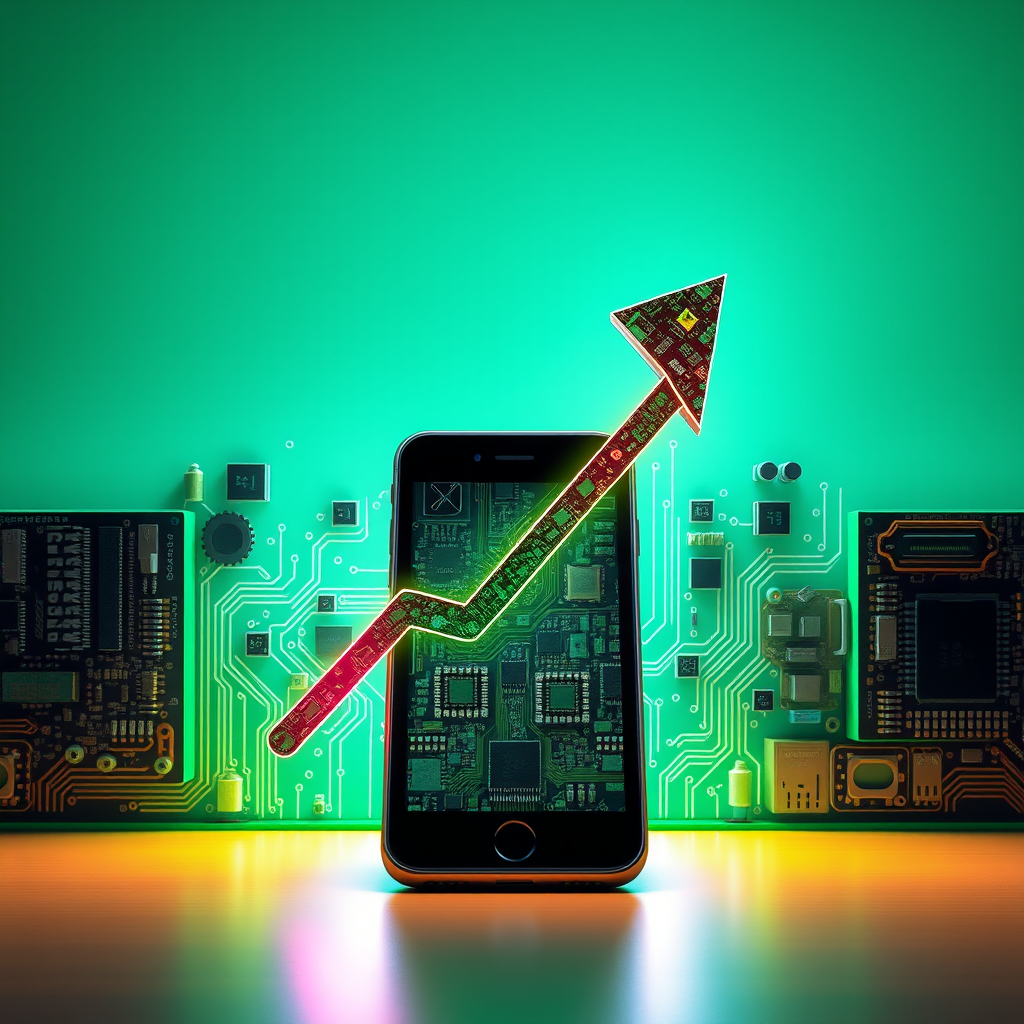
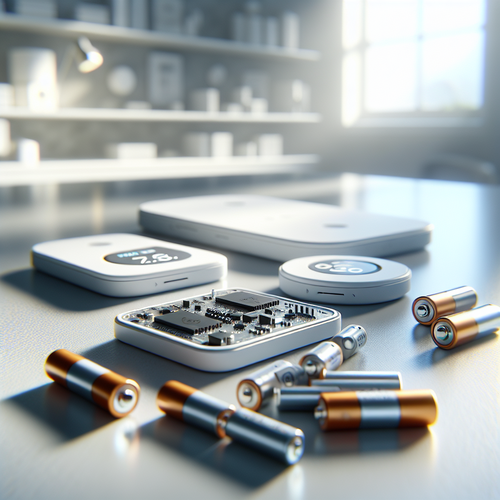
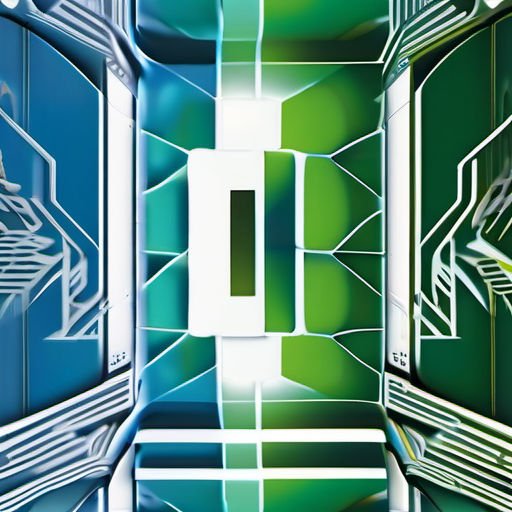

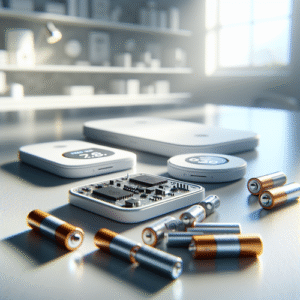






Post Comment