Why Your Computer’s Clock is Secretly a Tiny Tech Marvel
The Hidden Heartbeat of Your Computer: Understanding the Computer Clock
Every second, billions of computers around the world rely on a tiny yet essential component to keep their systems running in perfect harmony. This unsung hero is known as the computer clock. While it may seem like a simple feature showing the time on your screen, the computer clock is a complex technological marvel critical to everything from executing software commands to maintaining network security. Understanding how this miniature marvel works reveals fascinating insights about the precision and reliability embedded inside your device.
What Exactly Is the Computer Clock?
At its core, the computer clock is an internal timing device that synchronizes the operations of the computer’s processor and various components. It functions as a metronome, generating regular electrical pulses—often referred to as clock cycles—that tell the computer when to perform tasks.
Clock Speed and Its Impact
The clock speed, measured in gigahertz (GHz), indicates how many cycles the computer clock generates every second. For example, a 3 GHz clock produces 3 billion cycles per second, which directly influences how fast a computer processes data. However, higher clock speeds also require more power and generate more heat, balancing performance and efficiency.
Crystal Oscillators: The Timekeepers
Inside nearly every computer, a quartz crystal oscillator forms the physical backbone of the computer clock. Quartz crystals vibrate at a consistent frequency when electrically stimulated, creating stable clock signals. These vibrations allow the computer clock to maintain precise timing, which is essential since even a tiny error can cause software glitches or data corruption.
How the Computer Clock Coordinates Your System
Without the computer clock, the delicate dance between hardware and software would fall apart. Here’s how it keeps everything in sync:
– Coordinates instruction execution: The clock signals dictate when the CPU fetches, decodes, and executes instructions.
– Ensures timing consistency: All parts of the system—from memory modules to input devices—operate in lockstep thanks to clock synchronization.
– Manages data transfer rates: The clock controls how quickly data moves across buses and interfaces, affecting overall system speed and responsiveness.
The Role of the System Timer
Most computers incorporate a system timer that leverages the computer clock signals to generate interrupts at regular intervals. These interrupts allow operating systems to manage tasks, schedule processes, and maintain accurate system time, further highlighting the clock’s critical role beyond raw speed.
Why Precision Timing Matters: The Science Behind the Computer Clock
Precision is everything when it comes to timing electronics. Even nanosecond discrepancies can cascade into system errors. Let’s break down why precision is vital:
– Prevents software errors: Programs rely on predictable timing to function correctly.
– Enables network synchronization: Distributed systems and servers depend on synchronized clocks to exchange data reliably.
– Supports security protocols: Cryptographic systems require accurate timestamps for transaction validity.
The Challenges of Maintaining Accuracy
Despite the quartz crystal’s stability, environmental factors like temperature swings and mechanical vibrations can affect clock accuracy. To combat this, modern computers implement additional technologies such as temperature-compensated crystal oscillators or phase-locked loops (PLLs) to maintain steady timing.
Beyond the Basics: The Computer Clock in Modern Technology
The computer clock isn’t just important for desktops and laptops—it plays a crucial role in a variety of advanced technologies:
– Real-time computing: Systems like medical devices and autonomous vehicles use highly accurate clocks to perform time-critical operations.
– Cloud computing and data centers: To coordinate massive data workflows, data centers require synchronized clocks across thousands of machines.
– Internet of Things (IoT): Tiny embedded devices rely on precise clocks to communicate and operate efficiently.
Integration with Network Time Protocol (NTP)
Many computers use NTP to synchronize their clocks with external time servers, often linked to atomic clocks providing an accuracy unmatched by internal components alone. This ensures that your computer’s displayed time stays precise for everyday use, from file timestamps to calendar alerts.
A Peek Inside: How the Computer Clock Keeps Going When Your PC Is Off
You might notice your computer keeps accurate time even when powered down—this is thanks to a separate clock module known as the Real-Time Clock (RTC).
– Powered by a small battery, the RTC maintains timing information independently.
– It allows the system to boot with the correct time and date.
– The RTC often includes additional features like alarms or wake-up timers.
The RTC’s reliability is a testament to the engineering finesse behind timekeeping in computers, bridging the gap between hardware and user experience seamlessly.
How to Keep Your Computer Clock Accurate
Ensuring your computer clock remains accurate helps avoid potential issues like file timestamp errors or network authentication problems. Here are some practical tips:
– Enable automatic time synchronization via your operating system’s settings.
– Connect your device to internet time servers using protocols like NTP.
– Replace the CMOS battery if your RTC loses time when powered off.
– Use diagnostic tools to check for timing discrepancies during troubleshooting.
Impact of an Out-of-Sync Computer Clock
A misaligned computer clock can lead to:
– Difficulty accessing secure websites due to certificate errors.
– Problems syncing files with cloud services.
– Failures in scheduling automated tasks or software updates.
Keeping your computer clock precise safeguards your entire computing experience from these avoidable frustrations.
Final Thoughts: Celebrating the Computer Clock’s Quiet Genius
The computer clock may be invisible to most users, yet its role is fundamental in executing operations flawlessly and reliably. From the quartz crystal vibrations to complex synchronization protocols, this tiny tech marvel ensures that every microsecond you spend on your computer counts just right. Next time you glance at your device’s clock, remember it represents a sophisticated blend of physics, engineering, and computing intelligence working quietly behind the scenes.
Ready to optimize your device’s performance and timing accuracy? Start by checking your system’s clock settings and enable automatic synchronization today. Delve deeper into your computer’s tech and appreciate how this hidden heartbeat keeps your digital world perfectly timed.
For more insights on how tech components like the computer clock work, visit https://www.tomshardware.com/reviews/how-computer-processor-clock-speeds-work.

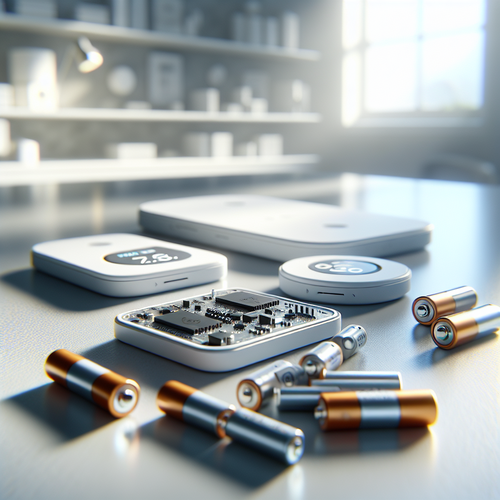
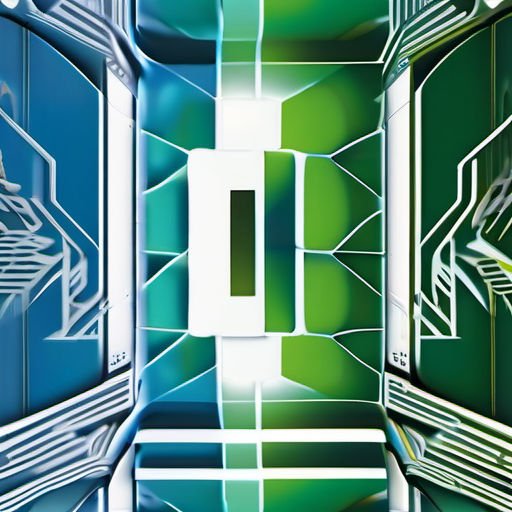

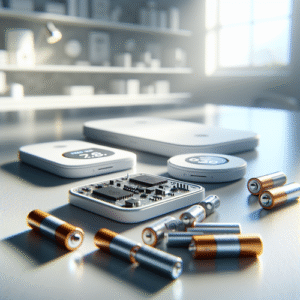






Post Comment