Why Your Bugs Keep Hiding and How to Outsmart Them
Why Bugs Keep Evading Detection
When programmers dive into their code, they often expect bugs to appear where logic is faulty or syntax is wrong. Yet, some bugs stubbornly remain invisible, lurking in unexpected places. These elusive errors may arise from complex interactions between modules, race conditions in multithreaded applications, or issues triggered by rare user inputs. Understanding why bugs hide is the first step toward effective troubleshooting.
Some common reasons bugs remain hidden include:
– Inadequate test coverage that misses edge cases
– Non-deterministic behavior caused by concurrency or asynchronous code
– Environment differences between development and production
– Overlooking log outputs or ignoring warning signs
– Misinterpreting symptoms, focusing on effects rather than root causes
By recognizing these pitfalls, developers can adjust their approach and begin to outsmart the bugs hiding in their systems.
Essential Debugging Tips to Reveal Hidden Bugs
Debugging is an art as much as a science, and mastering it requires a toolkit of strategies. Here are key debugging tips that help you uncover even the most well-disguised bugs.
Use Automated Testing to Cover Edge Cases
Automated tests, such as unit tests and integration tests, are invaluable for catching bugs early. They help ensure your code behaves as expected across a variety of inputs and scenarios. Writing tests for edge cases or invalid inputs often exposes bugs that manual testing misses.
– Write test cases for boundary conditions
– Include tests with unexpected or malformed input
– Use test-driven development (TDD) to drive design and catch issues early
Leverage Debuggers and Logging Effectively
Breakpoints and step-through debugging allow you to examine program state at critical execution points. Complement this by implementing comprehensive logging practices to track application flow and variable states.
– Insert breakpoint statements strategically within suspect functions
– Use conditional breakpoints to hit issues only when certain conditions are met
– Log variable values and function calls with sufficient verbosity
– Review logs systematically rather than skimming to detect anomalies
How Environment and Dependencies Affect Bug Visibility
Differences between your local, staging, and production environments often explain why a bug disappears or appears only in specific contexts. Software behaves differently based on hardware, operating system, library versions, or even network latency.
Replicating Production Environment Locally
Simulating the production environment closely can reveal elusive bugs before deployment.
– Use containerization tools like Docker to standardize setups
– Match versions of dependencies exactly, including databases and external services
– Mimic production data volumes and configurations where possible
Beware of Third-Party Dependencies
External libraries or services sometimes introduce subtle bugs or incompatibilities.
– Stay updated with patches and release notes
– Isolate suspected dependencies in minimal test projects
– Consider fallback or alternative libraries if problems persist
Advanced Debugging Techniques to Outsmart Complex Bugs
When basic tools fail, advanced strategies come into play to expose complicated issues such as memory corruption or race conditions.
Memory and Performance Profiling
Profiling tools help detect leaks, excessive CPU usage, or unexpected delays that may be clues to hidden bugs.
– Use tools like Valgrind, Visual Studio Profiler, or Perf
– Analyze heap usage and stack traces for anomalies
– Profile in conditions that reproduce the bug if possible
Concurrency and Race Condition Analysis
Bugs related to threading or asynchronous execution often evade standard debugging.
– Use thread sanitizers to detect race conditions
– Apply deterministic replay debugging to reproduce concurrent state
– Employ synchronization primitives carefully and review locking logic thoroughly
Practical Debugging Tips for Effective Problem Solving
Implementing focused debugging tips is crucial to solve problems methodically and efficiently.
Reproduce Bugs Consistently
Attempting to reproduce a bug reliably is half the battle won.
– Document exact steps leading to the failure
– Simplify the input or code path to isolate the issue
– Use minimal test cases or scripts that trigger the bug
Divide and Conquer Strategy
Breaking down the code into smaller parts helps identify the precise location and cause.
– Comment out or disable unrelated modules temporarily
– Use binary search to narrow down the faulty component
– Test interfaces between subsystems critically
Ask for a Fresh Perspective
Sometimes bugs hide because familiarity blinds us.
– Explain the problem to a colleague or through “rubber duck debugging”
– Review code with peers or conduct pair programming sessions
– Seek online communities or forums for similar issues and solutions
Debugging Culture: Encouraging Learning and Continuous Improvement
Creating an environment that values careful debugging practices boosts overall software quality.
– Encourage thorough code reviews focusing on potential failure points
– Maintain clear, up-to-date documentation of known bugs and fixes
– Invest in training developers on debugging tools and methodologies
– Promote a blameless culture that views bugs as learning opportunities
Continuous Integration and Monitoring
Integrating automated tests with continuous deployment pipelines ensures early detection of regressions. Real-time monitoring and alerting in production quickly highlight abnormal behavior for rapid debugging.
Knowledge Sharing
Regularly documenting troubleshooting experiences and sharing techniques strengthens the team’s debugging prowess.
– Conduct post-mortem meetings after major bugs
– Curate a knowledge base of debugging tips and incident summaries
Key Takeaways to Outsmart Your Bugs
In the challenging world of programming, bugs will inevitably find ways to hide. However, armed with the right debugging tips and a systematic approach, you turn the tide in your favor. Understanding why bugs evade detection helps tailor your strategies. Employ automated tests, leverage development tools smartly, replicate your production environment, and apply advanced diagnostics as needed. Combine these tactics with a culture that encourages thorough investigation and open collaboration to minimize the time spent hunting hidden errors.
Start integrating these debugging tips today to build more robust, reliable software. The moment you welcome bugs as puzzles rather than frustrations, you empower yourself and your team to solve them faster and more effectively. Embrace the challenge, sharpen your skills, and watch your productivity soar.

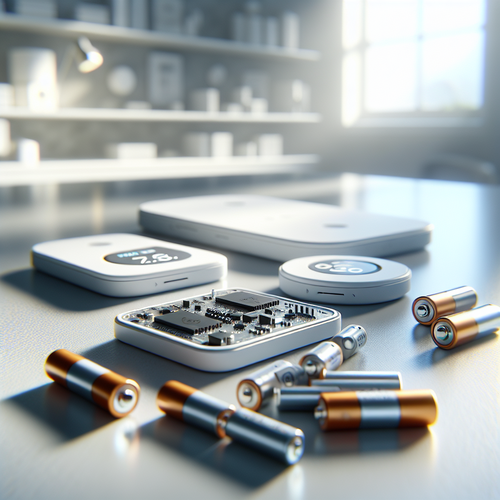
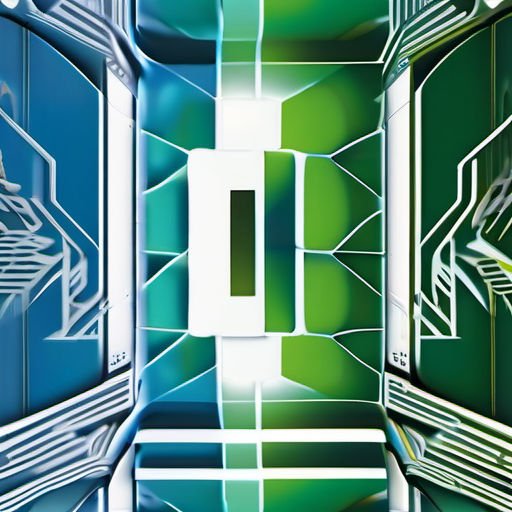

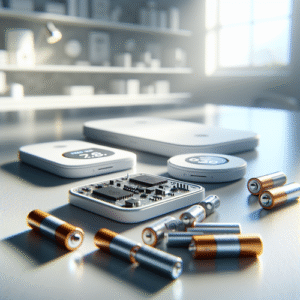






Post Comment