Master Your Workflow With These Simple Tech Tricks in 2025
Harnessing Automation to Streamline Your Daily Tasks
In 2025, automation technologies have entered a new era, allowing professionals to simplify repetitive tasks and focus on strategic work. Leveraging automation tools is one of the most effective workflow tips to increase productivity and reduce errors.
Popular Automation Tools to Kickstart Your Workflow
– Zapier: Connects apps like Gmail, Slack, and Trello to automate workflows without coding. For example, automatically saving email attachments to cloud storage.
– Microsoft Power Automate: Integrates deeply with Microsoft 365 apps to automate business processes such as approvals and data collection.
– IFTTT (If This Then That): Creates simple conditional automations across various devices and services, including smart home systems.
By incorporating these tools, you reduce manual intervention, accelerate task completion, and eliminate duplicate efforts.
Setting Up Effective Automation
Start by mapping your workflow and identifying bottlenecks or repetitive actions. Then:
1. Choose automation platforms compatible with your existing apps.
2. Build custom workflows that trigger on specific events.
3. Test automations thoroughly before deploying.
4. Continuously monitor and optimize automations for maximum efficiency.
Automation is a core component of workflow tips designed to save time and boost accuracy in your daily routines.
Mastering Time Management With Smart Scheduling
Managing time effectively remains central to mastering workflow tips. Advanced scheduling tools in 2025 help professionals prioritize and allocate time smarter than ever.
Intelligent Calendar Apps
– Clockwise: Optimizes your calendar by automatically rescheduling meetings to create focused work blocks.
– Google Calendar with AI enhancements: Suggests optimal meeting times and reminds you to prepare based on analytics of past behavior.
These apps reduce calendar clutter and help you dedicate prime hours to critical projects.
Techniques to Maximize Your Day
1. Time blocking: Allocate specific periods for single tasks to improve concentration and decrease multitasking chaos.
2. Pomodoro timers: Structure work into intervals (usually 25 minutes), separated by short breaks, to maintain high focus.
3. Prioritization frameworks: Use systems like Eisenhower Matrix or Ivy Lee Method to decide which tasks deserve immediate attention.
Integrating smart scheduling with these techniques streamlines your workflow and conquers procrastination.
Utilizing Cloud Collaboration for Seamless Teamwork
As remote and hybrid work persist, cloud collaboration tools become pivotal in optimizing workflow tips that connect teams effectively.
Leading Platforms to Enhance Team Productivity
– Microsoft Teams: Combines chat, video meetings, file sharing, and app integrations in one platform.
– Slack: Offers real-time messaging, organized channels, and extensive integrations with productivity apps.
– Google Workspace: Includes Docs, Sheets, and Slides for collaborative editing with robust version control.
These tools support transparency and allow instant feedback, which keeps projects moving efficiently.
Best Practices for Cloud-Based Collaboration
– Define clear communication channels for different topics or projects.
– Set permissions carefully to control access and prevent information overload.
– Use shared calendars and project boards to maintain visibility on deadlines and responsibilities.
Implementing these approaches alongside cloud tools ensures your workflow tips translate into tangible team success.
Enhancing Focus and Minimizing Digital Distractions
Distractions have become a significant barrier to productivity in the digital age. Smart use of technology to minimize interruptions is an essential piece of effective workflow tips.
Tools to Control Digital Noise
– Focus@Will: A music service scientifically proven to improve concentration.
– Freedom: Blocks distracting websites and apps for scheduled periods.
– Forest App: Encourages focused work by growing virtual trees as you avoid phone usage.
Employing these apps creates an environment conducive to deep work.
Strategies to Reduce Interruptions
1. Set designated “do not disturb” hours during peak productivity times.
2. Turn off non-essential notifications on desktop and mobile devices.
3. Establish routines to check emails and messages only at specific intervals.
These tactics help preserve your focus and enhance workflow efficiency over the long term.
Leveraging AI-Powered Assistants for Smarter Workflows
Artificial intelligence continues to reshape how we work by offering intelligent assistance that complements human effort.
AI Tools Transforming Workflow Management
– ChatGPT: Assists in generating content drafts, brainstorming ideas, or answering questions instantly.
– Grammarly: Provides real-time writing feedback, ensuring clear and error-free communication.
– Otter.ai: Transcribes meetings automatically, creating searchable summaries.
Integrating these AI solutions helps shave time off mundane tasks, freeing you for higher-level thinking.
Practical Ways to Incorporate AI Into Your Daily Routine
– Use AI chatbots to handle common customer inquiries or internal FAQs.
– Automate report generation by feeding data into AI tools for quick analysis.
– Employ virtual meeting assistants that schedule, record, and summarize sessions.
By harnessing AI, you stay ahead in workflow tips that drive innovation and efficiency in 2025.
Building a Customized Workflow Strategy That Works
Every professional has unique challenges and goals. Tailoring workflow tips to fit your specific context maximizes the impact of tech tools and methodologies.
Steps to Design Your Personalized Workflow
1. Analyze your existing processes and identify pain points.
2. Set clear objectives for what you want to improve (e.g., speed, accuracy, collaboration).
3. Select a combination of tools and techniques that suit your work style.
4. Experiment with different arrangements and gather feedback.
5. Document your optimized workflows and revisit them regularly for refinement.
Measuring Success and Adapting
Use key performance indicators such as time saved, reduction in errors, or improved project delivery times to gauge effectiveness. Adapt your strategy based on data and evolving needs.
This iterative approach ensures your workflow tips evolve alongside technology and your professional growth.
Transform Your Productivity Today With These Workflow Tips
Effectively mastering your workflow means adopting practical technology strategies that align with how you work. Automation, smart scheduling, cloud collaboration, focus tools, and AI-powered assistants each contribute valuable benefits to optimize your daily routines.
By continuously tailoring and improving these approaches, you empower yourself to achieve more with less stress. Start implementing these workflow tips step by step and notice how your efficiency and work satisfaction soar. Don’t wait — take control of your workflow now and lead your field with confidence in 2025 and beyond.
For more insights into the latest productivity technologies, visit https://www.techradar.com/news/best-productivity-software.

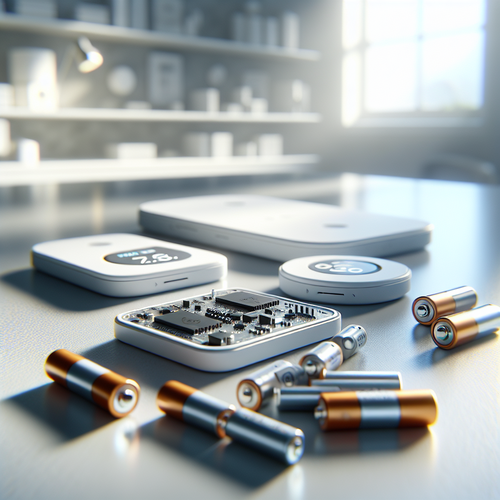
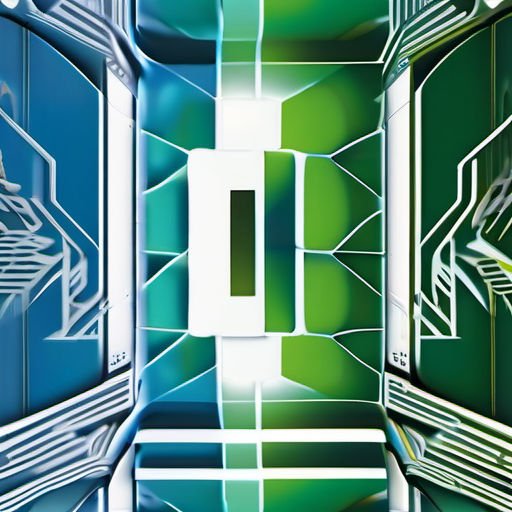

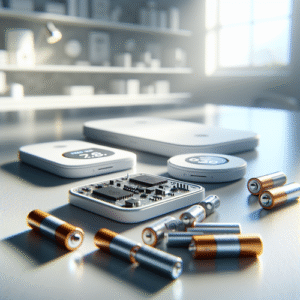






Post Comment