Never Lose Power Again With These Smartphone Battery Hacks
Why Battery Saving Is Essential for Every Smartphone User
Smartphones have become an indispensable part of our daily lives, serving as communication hubs, entertainment centers, and productivity tools. However, heavy usage often leads to battery drain at the most inconvenient times. Battery saving isn’t just a convenience—it’s essential to ensure your phone remains powered when you need it the most. Whether you’re traveling, working remotely, or simply out for the day, knowing how to preserve your smartphone’s battery life can make all the difference.
Understanding the common causes of battery drain can empower you to take control. Factors such as screen brightness, background apps, and connectivity features contribute heavily to power consumption. By implementing practical battery saving tactics, you can extend your phone’s uptime significantly and reduce the anxiety of running out of juice unexpectedly.
Simple Settings Adjustments for Effective Battery Saving
One of the easiest ways to enhance your smartphone’s battery performance is by tweaking your device settings. These quick fixes often go unnoticed but yield substantial power savings.
Manage Screen Brightness and Timeout
The display consumes more battery than any other component. Lowering your screen brightness can dramatically reduce power consumption without compromising usability. Enable adaptive brightness to let your phone adjust the screen based on ambient light automatically.
Additionally, reducing the screen timeout interval ensures the display turns off quickly after inactivity. Shortening this period to 15 or 30 seconds can save considerable battery over a day.
Optimize Connectivity Features
Connectivity options such as Wi-Fi, Bluetooth, GPS, and mobile data are all power-hungry. Keeping these features enabled unnecessarily drains battery.
– Turn off Bluetooth and Wi-Fi when not in use.
– Use Airplane Mode in areas with poor signal to prevent constant searching.
– Disable location services or switch to battery-saving modes that use Wi-Fi and mobile networks rather than GPS for location tracking.
Battery Saving Through App Management
Apps running in the background can silently consume battery, sometimes without your awareness. Taking control over app behavior is a critical aspect of battery saving.
Identify and Limit Battery-Hungry Apps
Most smartphones have built-in battery usage monitors. Check these regularly to identify apps that drain power excessively.
– Close or uninstall apps with excessive battery consumption.
– Restrict background activity for non-essential apps via the device’s settings.
– Consider lightweight or “lite” versions of apps that are optimized for lower battery usage.
Disable Auto-Updates and Notifications
Background app updates and frequent notifications can wake your phone and consume battery.
– Set app updates to Wi-Fi only and schedule them for off-peak hours.
– Turn off non-essential notifications or switch to summary modes.
Advanced Battery Saving Techniques
For users looking to maximize battery longevity, applying advanced strategies can make a marked difference.
Use Battery Saver and Low Power Modes
Almost all smartphones offer built-in battery saver modes that adjust performance and limit background processes to conserve energy.
– Activate battery saver mode during low power conditions.
– Customize settings within these modes if your device allows, such as restricting CPU usage or dimming screen further.
Manage Charging Habits to Preserve Battery Health
Battery saving isn’t only about daily usage; battery health impacts how long your phone sustains a charge.
– Avoid full 0% to 100% charge cycles frequently, as this stresses lithium-ion batteries.
– Charge your phone when it dips below 20-30% rather than waiting until it’s nearly dead.
– Use original or certified chargers to maintain battery integrity.
Utilizing Apps and Tools for Enhanced Battery Saving
Several third-party apps and tools can assist with battery management and extending usage times.
Top Battery Saving Apps to Consider
– Greenify: Identifies and hibernates apps that drain battery in the background.
– AccuBattery: Monitors real battery usage and provides charging recommendations.
– GSam Battery Monitor: Offers detailed insights into battery consumption patterns.
Remember, not all battery saver apps offer the same efficiency; always download from trusted sources and review permissions carefully.
Leverage Built-In Tools and Analytics
Modern smartphones include built-in analytics that help you understand battery usage statistics on a granular level. Regularly reviewing these insights allows for informed adjustments to your habits.
For Android users, Google’s official support page offers excellent tips on battery saving options and device-specific guidelines: https://support.google.com/android/answer/7664698
Practical Lifestyle Tips to Enhance Battery Life Daily
Beyond technical tweaks, daily habits can have a noticeable impact on battery performance.
Manage Your Smartphone Usage Patterns
Being mindful of your phone usage is one of the most effective battery saving tactics.
– Limit streaming videos or playing graphic-intensive games when power is low.
– Use airplane mode during meetings or when you don’t need connectivity.
– Turn off vibrations and haptic feedback for notifications and keypresses.
Maintain Optimal Environmental Conditions
Extreme temperatures affect battery efficiency and longevity.
– Avoid exposing your smartphone to excessive heat or cold.
– If your phone heats during heavy use, give it a break to cool down, which helps preserve battery health.
Summary of Battery Saving Strategies and Next Steps
Preserving your smartphone’s battery life requires a blend of smart settings adjustments, app management, and mindful usage habits. Lowering screen brightness, turning off unused connectivity, and using battery saver modes provide immediate benefits. Meanwhile, managing charging practices and monitoring battery-hungry apps help extend overall battery health and performance.
Integrating third-party apps and built-in analytics into your routine can automate and optimize battery saving efforts further. Finally, adopting lifestyle habits such as moderating usage intensity and avoiding extreme temperatures complements the technical steps to ensure your phone stays powered when you need it most.
Put these battery saving hacks into practice today and experience longer, worry-free phone use. Start by reviewing your current settings and app usage, then gradually incorporate advanced techniques. Your smartphone will thank you with increased uptime and improved battery health moving forward.

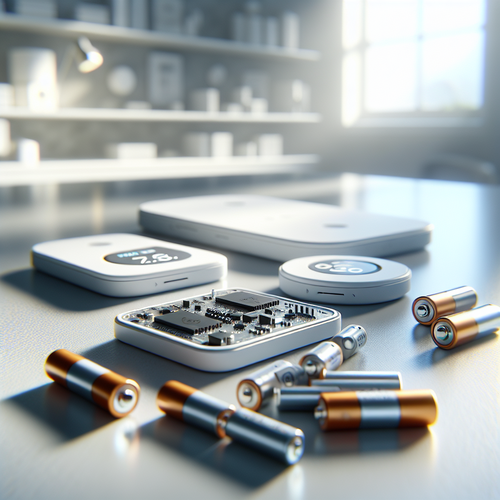
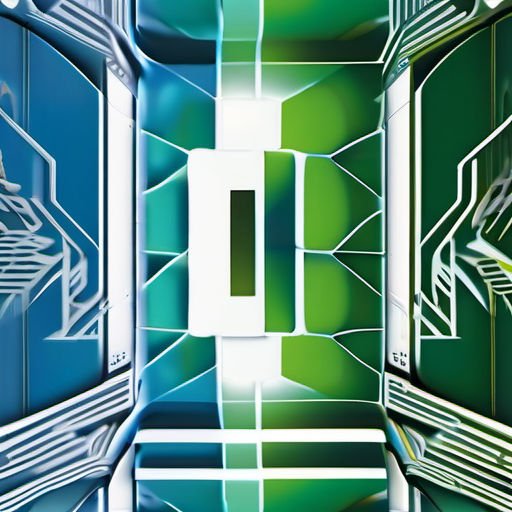

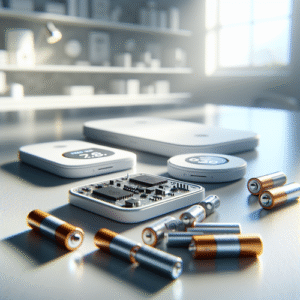






Post Comment