The Ultimate Guide to Self-Hosting Emby for Seamless Media Streaming
Emby is a powerful media server solution that empowers users to organize, stream, and enjoy their digital media across various devices. When combined with a self-hosted setup, Emby offers unparalleled control and flexibility, allowing you to manage media on your own terms. This article guides you through the essentials of self-hosting Emby, unlocking the full potential of your media collection.
Introduction to Emby and Its Unique Features
Emby, a versatile media server, emerged as a potent solution for media enthusiasts looking to build and manage their personal media libraries. Originating in 2008 under the name “Media Browser,” Emby was initially a Windows Media Center plug-in. As more users craved cross-platform accessibility, Emby evolved into a standalone application, rebranded in 2014, to cater to a wider audience and offer enhanced features.
Setting itself apart from competitors like Plex and Kodi, Emby provides a unique blend of functionality and customization that appeals to both novice users and experienced tinkerers. While Plex is renowned for its user-friendly interface and ease of use, and Kodi for its extensive add-on ecosystem, Emby strikes a balance by incorporating the best of both worlds. It emphasizes open-source development and allows greater flexibility for those who want to customize their media experience.
One of Emby’s standout features is its comprehensive platform support. Available on Windows, Linux, macOS, and even Docker, Emby ensures that users can host their media servers on a variety of systems. In addition, there is ample support for smart devices, including mobile apps for iOS and Android, as well as platforms like Roku, Amazon Fire TV, and Chromecast. This broad compatibility makes Emby an attractive choice for those looking to stream their content seamlessly across multiple devices.
The introduction of Emby Premiere gives users access to advanced features, like hardware-accelerated transcoding, offline media syncing, and sophisticated user management, enriching the core experience. However, Emby is not without its drawbacks. Some users might find its interface slightly more complex compared to Plex’s polished design. Additionally, while Emby’s open-source roots allow for customization, this might be daunting for users who prefer a plug-and-play model.
Emby’s commitment to privacy and control over media is a significant advantage for self-hosters. The ability to decide where and how your media is stored and who can access it underscores its appeal, positioning Emby as a compelling choice for individuals who desire autonomy over their streaming ecosystems.
Benefits of Self-Hosting Emby
Self-hosting Emby offers substantial advantages over third-party media streaming services, placing significant emphasis on privacy, control, and customization. **Privacy** stands as a cornerstone benefit, as self-hosting enables users to keep their media data locally stored, free from the potential exposure inherent in cloud-based services. By maintaining media on personal or controlled servers, users can safeguard their data from unwanted surveillance and breaches, ensuring that private content remains just that—private.
In terms of **control**, self-hosting Emby empowers users to dictate every aspect of their media server. Unlike third-party platforms that impose restrictions or changes unilaterally, self-hosting offers the freedom to dictate media organization, access permissions, and transcoding settings. This granular level of control extends to decisions over bandwidth allocation and streaming quality, crucial for tailoring a bespoke media experience that aligns with individual or household needs.
The **customization** facet of self-hosting Emby opens a world of possibilities for personalizing the user interface and functionality. Users have the liberty to integrate plug-ins, choose specific themes, and implement personalized user permissions and content filters. This adaptability ensures that the media server evolves in line with preferences, eliminating the one-size-fits-all model of commercial services.
**Cost-effectiveness** is another compelling argument for self-hosting Emby. While third-party services often require ongoing subscription fees, self-hosting is typically a one-time investment bundled with optional features through Emby Premiere, ensuring consistent service without recuring costs. Moreover, users can leverage existing hardware to run their media servers, further reducing overheads associated with external hosting solutions.
Ultimately, the **data security** challenge is deftly addressed through self-hosting. Users wield complete **ownership** over their media collection, protected from external commercial policies and agenda shifts. This peace of mind is invaluable, granting a robust and personalized media streaming solution that aligns fully with personal principles and expectations.
Setting Up Your Self-Hosted Emby Server
To embark on your journey of self-hosting an Emby server, it’s crucial to prepare your system and environment effectively. **System requirements** are the first consideration; Emby is flexible but requires a minimum of a dual-core processor and 2GB of RAM for standard use, although more robust hardware enhances performance, especially for transcoding media. For storage, consider your current and future media library size as well as backups.
**Installation procedures** vary across platforms. On Windows, simply download the Emby installer from the official website and follow the installation guide. Linux users benefit from repository-based installations, with commands to add the repository followed by a simple install command. On macOS, a package is available for download. Once installed, Emby launches a setup wizard automatically.
In **network configuration**, port forwarding on your router is essential for external access to your Emby server. Navigate to your router settings, add a new port forwarding rule, usually directing traffic on port 8096 or 8920 for secure access, to your server’s local IP address. Consider setting a static IP for your server within the local network to avoid issues with changing addresses.
**Initial setup** is guided by the Emby browser interface. After installation, accessing the server through its IP address opens the setup wizard. Here, prioritize setting a strong administrative password, as it guards your media and settings. Following user account creation, configure network settings within Emby to optimize connectivity, ensuring remote access is secure via HTTPS where possible.
Emphasizing **ease of access and service optimization**, consider enabling hardware acceleration if your server’s GPU supports it, reducing CPU load during media transcoding. Use the sleep and wake features of your device to reduce energy costs without sacrificing accessibility. Additionally, leverage Emby’s extensive plugin library to enhance functionality, from metadata fetching to theme customization, ensuring both a personalized and high-performance server capable of seamless media streaming.
Configuring Your Emby Media Library
Once your Emby server is up and running, the heart of your media experience lies in how you configure your media library. The first step is to organize your existing media folders on your storage device. Develop a clear directory structure for your movies, TV shows, music, and photos. Consistency in naming conventions is crucial. For movies, folders should ideally be named by the title and release year, like “Inception (2010).” For TV shows, create top-level directories with the show name, with subfolders for each season, labeled as “Season 01.”
After organizing your files, navigate to the Emby dashboard and select “Add Media Library.” Choose the media type that corresponds to your content — movies, TV shows, music, or photos. This categorization optimizes how Emby processes and displays your files. Once you’ve added your directories, Emby will scan and begin importing content, autonomously downloading metadata, poster art, and other related information from reliable online sources.
Metadata management is a vital aspect of ensuring a rich media experience. Emby efficiently handles metadata, but customization is available. You can edit any metadata fetched if you spot discrepancies or prefer alternative artwork. This customization ensures your library reflects your visual and informational preferences. Enable “Advanced Settings” to personalize metadata sources and priority lists, aligning with your expectations.
Automation in media organization can save time and enhance your streaming. Utilize software tools like Sonarr, Radarr, and Lidarr, which seamlessly interface with Emby. These tools automate the process of downloading and organizing new content, maintaining an orderly library. Set up Emby’s scheduled tasks to refresh metadata periodically, ensuring the latest updates and corrections are applied.
A seamless streaming experience depends largely on effective library setup. Proper organization, complemented by robust metadata management and automation tools, guarantees that your media server is a powerhouse of entertainment, catering precisely to your tastes and making navigation as smooth as possible.
Enhancing Emby with Plugins and Extensions
Enhancing Emby with plugins and extensions allows users to customize their media server beyond the basic configuration. **Installing and configuring additional features** can transform your server into a cutting-edge media hub, opening up capabilities such as Live TV, Digital Video Recording (DVR), and advanced client synchronization.
To begin, navigate to Emby’s plugin catalog where you can explore a plethora of **available plugins** that range from visual enhancements to functional expansions. **Live TV and DVR plugins** are particularly popular, enabling real-time streaming and recording of television broadcasts directly through Emby. Setting up these features typically requires compatible TV tuner hardware and configuring your network, but once installed, you can customize your channel lineup and recording schedules, offering a viewing experience akin to traditional cable services.
Emby also supports **client synchronization**, ensuring seamless media play across different devices. This is often achieved through internal syncing options and third-party integration with scrobbling services. For those with large libraries, automated synchronization ensures that your playback position is maintained across multiple devices, allowing you to pick up right where you left off, whether you switch from your living room TV to your mobile device.
Another powerful aspect of Emby’s extensibility is its **third-party integrations**. By linking Emby with tools such as Trakt.tv, users can automatically track what they’ve watched and maintain viewing histories across multiple platforms. For those seeking additional customization, community-developed plugins can introduce new themes and interface adjustments, enhancing the aesthetic and usability of your media server.
Installations typically involve accessing the plugin menu within the Emby dashboard, selecting the desired extensions, and following the straightforward installation prompts. Post-installation, you may need to access configuration settings within each plugin to tailor it to your needs.
These enhancements significantly **broaden Emby’s capabilities**, offering a comprehensive media solution that can be tailored to meet your exact preferences. With the freedom to customize, Emby becomes more than a media server; it evolves into a personal entertainment system, perfectly suited for your lifestyle.
Ensuring Security and Privacy in Self-Hosting
Ensuring the security and privacy of your self-hosted Emby server is crucial to maintaining a reliable and protected media streaming environment. With growing concerns over data breaches and unauthorized access, it’s imperative to adopt robust security practices that safeguard your server, especially after enhancing it with various plugins and extensions.
**Encryption** is one of the primary measures to secure your Emby server. Implementing HTTPS to encrypt data between the server and your devices can prevent potential eavesdropping by malicious entities. You can achieve this by obtaining an SSL certificate from a trusted authority or using a service like Let’s Encrypt, which offers free SSL certificates. This ensures that the data transmitted across your network remains confidential.
Equally important is setting up strong **user authentication**. Configure your server to require strong, unique passwords for each user account. Where possible, enable two-factor authentication (2FA) to add an additional layer of verification. Regularly review and prune user accounts, removing access for any users who no longer require it, ensuring only authorized individuals can access your media content.
**Firewall configurations** are another vital aspect of server security. Firewalls act as a barrier between your server and potential threats from the Internet. By configuring your firewall to allow only necessary traffic, such as through specific ports required by Emby, you can significantly reduce exposure to attacks. Also, consider implementing a VPN to further limit interaction points to your server.
Regular **software updates** are essential to defending your server against newly discovered vulnerabilities. Emby and its extensions can frequently update, closing security loopholes and enhancing functionality. Enabling automatic updates or periodically checking for updates ensures your system benefits from the latest security patches.
Collectively, these practices form a comprehensive defense strategy, maintaining seamless streaming experiences while ensuring data privacy. As you delve into troubleshooting common Emby issues in the following chapter, these foundational security measures will support your ongoing server management and upkeep.
Troubleshooting Common Emby Issues
When self-hosting Emby, encountering various technical challenges is a common experience, yet most issues offer straightforward solutions. **Media playback issues** often arise, posing a significant hurdle. To resolve playback difficulties, first confirm that your media files are in formats compatible with Emby. Improper codec usage can lead to errors or inefficient transcoding, so ensuring your server supports necessary codecs is crucial. Altering transcoding settings or using direct streaming can also enhance performance and reduce resource load, thus improving playback quality.
**Connectivity problems** are another frequent concern. If users are unable to access your Emby server, check your network settings, ensuring that your router directs traffic correctly through the appropriate ports. Configuring a dynamic DNS service facilitates consistent connection without the need for constant IP checks. Adjusting firewall settings to permit Emby traffic without sacrificing security, as discussed in a prior chapter, establishes a balance between accessibility and safety.
For **performance optimization**, consider both your server hardware and network connection. An underpowered CPU or insufficient RAM can drastically reduce server performance, particularly when supporting multiple simultaneous streams. Investing in robust hardware ensures smoother operation and future-proofs your setup against traffic spikes. Additionally, utilizing a wired network connection instead of Wi-Fi, especially for the server, minimizes latency and enhances stability.
Effective troubleshooting entails a systematic approach, starting with reviewing Emby’s detailed logs, which can offer insight into the root causes of issues. Engaging with the Emby community presents another avenue for problem-solving. The Emby forums and subreddits are valuable resources where users share advice and solutions based on their experiences. Staying informed about software updates is equally important, as Emby regularly releases patches addressing performance and security enhancements. This proactive approach ensures the continued efficiency and security of your Emby server as media streaming technologies evolve.
Exploring the Future of Emby and Self-Hosting
As the digital media landscape continues to transform, the role of platforms like Emby in self-hosting setups becomes increasingly significant. There is a growing shift towards personalization and control in media streaming, and Emby stands at the forefront, ready to evolve and lead this charge. Recognizing these trends, Emby is well-positioned to embrace several potential innovations and technological advancements that could redefine how users experience media.
One significant innovation on the horizon is the integration of AI and machine learning. Emby could leverage AI to provide predictive content suggestions tailored to users’ viewing habits, enhancing personalization without compromising the core values of user control and privacy. Advanced AI algorithms could assist in automating media organization, sorting content based on metadata, and offering seamless search functionalities that anticipate user queries.
Moreover, increasing internet speeds and better compression algorithms could enable higher quality streaming standards, such as 8K or even VR experiences. Emby has the opportunity to integrate these capabilities, ensuring they can support more demanding media formats while maintaining efficient performance. Also, as IoT (Internet of Things) becomes more prominent, Emby might explore integration with smart home systems, allowing users to use voice commands and interact with their media in innovative ways.
Another crucial development is the trend towards decentralized and peer-to-peer networks. Emby could explore these frameworks to enhance the security and reliability of self-hosted solutions, decreasing reliance on centralized servers and reducing latency for global users.
Emby’s adaptability in providing a versatile, user-friendly platform that respects user privacy while embracing new technology will be crucial in staying ahead. By continuously listening to user feedback and evolving alongside technological trends, Emby can remain a top choice for those seeking robust and flexible self-hosting solutions. As the digital media landscape continues to unfold, Emby is poised to meet and exceed the expectations of both new and seasoned users in their quest for a personalized and seamless streaming experience.
Conclusions
In sum, self-hosting Emby offers media enthusiasts a comprehensive way to manage and enjoy their collections with full control over privacy and customization. By following the steps to set up, secure, and enhance your server, you can transform your media streaming experience. As technology advances, staying informed about Emby’s developments will ensure you continue to reap its benefits.

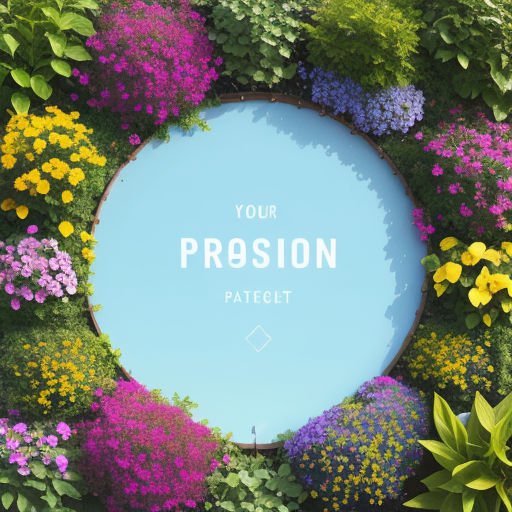











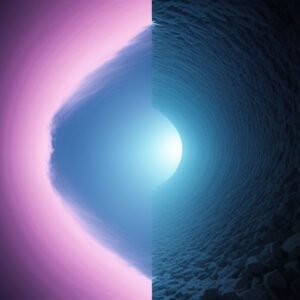
Post Comment