Unlock Faster WiFi With These Simple Router Hacks
Why Your WiFi Speed Might Be Slower Than Expected
Many of us rely on WiFi for essential tasks – from streaming movies and attending virtual meetings to gaming and smart home management. Yet, slow internet speeds often create frustration and disrupt productivity. Understanding what impacts your WiFi speed is the first step toward unlocking faster connections. Common culprits include outdated router placement, interference from other devices, overcrowded channels, and outdated firmware. Recognizing these issues helps you tackle WiFi speed challenges head-on and optimize your network.
Understanding WiFi Speed and Bandwidth
WiFi speed refers to how fast data travels between your router and connected devices. Bandwidth determines the maximum capacity of data transfer on your network. Even if your internet plan promises a certain speed, factors like distance from the router and network congestion can lower actual WiFi speed. It’s important to distinguish speed from internet bandwidth, as router hacks primarily improve internal WiFi speed rather than your internet provider’s external connection.
The Impact of Router Placement on WiFi Speed
Where your router sits physically in your home plays a major role in WiFi speed. Placing your router inside a cabinet, near thick walls, or on the floor can significantly reduce signal strength. Positioning the router in a central, elevated location can prevent weak spots and improve overall coverage.
Boost WiFi Speed by Optimizing Router Placement
One of the simplest yet most effective router hacks to enhance WiFi speed involves positioning your router correctly.
– Place the router on a high shelf or mount it on a wall to decrease signal obstruction.
– Keep the device away from metal objects and appliances like microwaves or cordless phones that emit interference.
– Avoid corners or rooms blocked by thick walls; central locations facilitate better coverage.
– If your home has multiple floors, install the router on the middle level to reach upper and lower floors evenly.
Testing different spots and running speed tests can help you find the optimal router placement that yields the best WiFi speed.
How to Use WiFi Analyzers for Better Placement
WiFi analyzer tools, available as apps for smartphones or PC software, can measure signal strength throughout your space. Use them to identify dead zones and assess how walls or furniture affect WiFi speed. This data-driven approach ensures that your router’s location maximizes signal distribution.
Choose the Best WiFi Channel for Maximum Speed
WiFi routers operate on channels within frequency bands, mainly 2.4 GHz and 5 GHz. If neighboring routers use the same channel, congestion leads to interference and reduced WiFi speed.
– Use router settings to scan and identify less crowded channels.
– On 2.4 GHz, channels 1, 6, and 11 are usually optimal as they do not overlap.
– For 5 GHz, choose a channel with minimal interference; this band is less congested and supports faster speeds but has a shorter range.
– Many modern routers feature automatic channel selection; ensure this setting is enabled.
Manual Channel Adjustment for Enhanced WiFi Speed
Sometimes routers default to crowded channels. Manually logging into your router’s admin panel allows you to select a channel that decreases interference. The process varies by brand, but generally involves accessing your router IP via a browser and changing wireless settings.
Update Router Firmware to Unlock Hidden WiFi Speed
Router manufacturers periodically release firmware updates that improve performance, security, and compatibility.
– Check your router’s model on the manufacturer’s website or app.
– Follow instructions for downloading and installing the latest firmware.
– Updating can fix bugs that throttle WiFi speed and introduce new performance optimizations.
Regular firmware updates help maintain peak router functionality and reduce connectivity issues.
Enable Quality of Service (QoS) Settings
Many routers include a QoS feature that prioritizes bandwidth for streaming, gaming, or video calls. Enabling QoS helps allocate WiFi speed effectively when multiple devices are connected, ensuring smooth operation of high-priority applications.
Utilize Advanced Router Features to Maximize WiFi Speed
Modern routers come with advanced features designed to enhance WiFi speed, leveraging technology innovations.
– Enable MU-MIMO (Multi-User, Multiple Input, Multiple Output) if supported, which allows multiple devices to receive data simultaneously.
– Use beamforming to focus the WiFi signal directly toward your devices instead of broadcasting in all directions.
– Set up dual-band or tri-band networks to avoid congestion by separating devices between frequency bands.
– For larger homes, consider mesh WiFi systems that extend coverage without sacrificing speed.
Activating these features can dramatically improve WiFi speed and user experience.
Separate Networks for Guest Access
Creating a guest network reduces the load on your main WiFi network. Guests’ devices operate on a separate channel or band, which helps maintain optimal WiFi speed for your primary devices.
Secure Your Network to Prevent Speed Drain
An unsecured WiFi network allows unauthorized persons to leech bandwidth, slowing your connection.
– Use strong, unique passwords with WPA3 or WPA2 encryption.
– Regularly update login credentials to prevent access by former guests or neighbors.
– Disable WPS (WiFi Protected Setup) to close security loopholes.
– Monitor connected devices through your router’s interface to spot unknown connections.
Securing your network preserves your WiFi speed and safeguards your data.
Why Network Security Impacts WiFi Speed
Each unauthorized device consumes bandwidth, which means less WiFi speed for authorized users. Ensuring security is crucial to maintain consistent performance.
Additional Tips to Enhance WiFi Speed Quickly
Beyond the major tweaks, consider these additional tactics for boosting WiFi speed:
– Restart your router regularly to clear cache and refresh connections.
– Limit the number of connected devices or schedule heavy usage during off-peak hours.
– Use Ethernet cables for stationary devices where possible; wired connections offer higher speeds and lower latency than WiFi.
– Upgrade to a newer router supporting the latest WiFi standards such as WiFi 6 or WiFi 6E.
– Remove or reduce interference from Bluetooth devices, wireless cameras, and baby monitors.
Following these tips complements other hacks and helps maintain a faster, more reliable network.
Check Your Internet Plan for Bottlenecks
Sometimes slow WiFi speed originates from your internet service provider’s plan limits. Verify that your subscription offers sufficient bandwidth for your needs. Upgrading your plan can be necessary if usage demands exceed your current internet speed.
Transform Your Home Network with Simple Router Hacks
Optimizing WiFi speed doesn’t require expensive equipment or technical expertise. Implementing straightforward router hacks like repositioning the device, selecting the right channel, updating firmware, and securing your network can dramatically improve your internet experience. Leveraging built-in features and staying mindful of connected devices maximizes WiFi speed and stability throughout your home.
Don’t let slow WiFi speed hold you back. Start experimenting with these easy yet powerful hacks and see instant improvements in your network’s performance. For even deeper insights and resources on boosting your tech setup, visit trusted tech sites like CNET or How-To Geek. Unlock the full potential of your WiFi today!

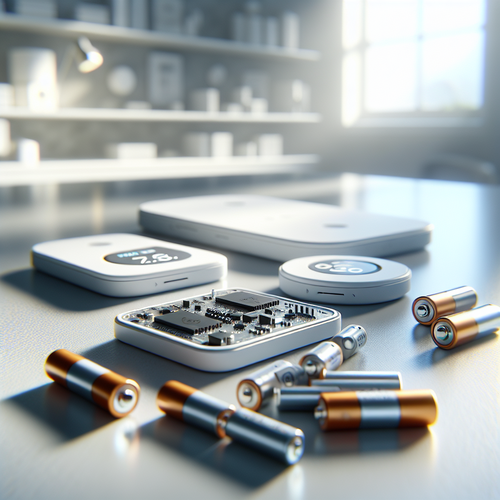
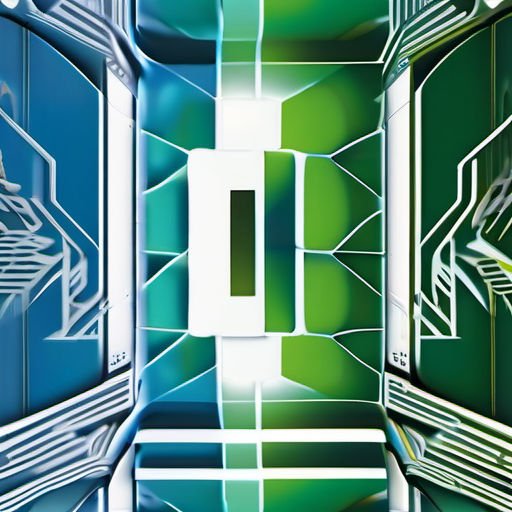

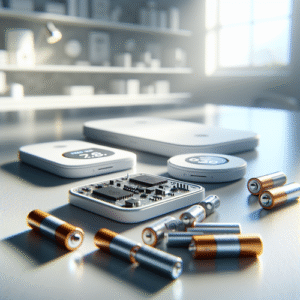






Post Comment