Unlock Faster WiFi Without Spending a Dime
Why Your WiFi Might Be Slower Than Expected
Many people struggle with slow WiFi speeds without realizing the common culprits behind performance issues. Often, the problem isn’t your internet plan but factors within your home or office environment. Interference from other devices, outdated router placement, and unnecessary background processes can all drag down your connection.
Understanding these causes is the first step in unlocking faster WiFi. Taking time to diagnose what’s holding back your network allows you to apply targeted tweaks immediately. Simple fixes often produce surprisingly big improvements without spending any money.
Common Factors Affecting WiFi Speed
– Physical obstructions such as walls, floors, and furniture can weaken signals.
– Electronic devices like microwaves, cordless phones, and Bluetooth gadgets interfere with wireless frequencies.
– Overcrowded WiFi channels from neighboring networks can cause congestion.
– Multiple devices streaming, downloading, or gaming simultaneously divide bandwidth.
– Outdated or misconfigured network hardware fails to deliver maximum speed.
Recognizing these issues can help you pinpoint which strategies will unlock faster WiFi for your specific situation.
Optimizing Router Placement to Boost Performance
Your router’s location significantly impacts signal strength and coverage. Even the best routers deliver poor speeds if buried inside a closet or tucked behind massive furniture. Adjusting where and how your router sits in the room is an easy and effective way to improve WiFi without any cost.
Best Practices for Router Placement
– Position your router centrally within your home or workspace to maximize coverage.
– Avoid placing it near thick walls or metal surfaces that block signals.
– Raise your router off the floor by placing it on a shelf or desk.
– Keep the router away from other electronic devices to reduce interference.
– Aim to keep your router visible; enclosed spaces reduce signal strength dramatically.
Small shifts in router positioning can unlock significantly faster WiFi speeds throughout your environment.
Using Router Antennas Effectively
If your router has external antennas, try adjusting their angles. Positioning them vertically often works best for multi-level homes, while one vertical and one horizontal antenna can help in single-story setups. Experimenting with angles can optimize signal direction and reduce dead zones.
Managing Network Traffic for Smoother Connections
Multiple connected devices sharing your WiFi can create congestion, leading to slower speeds. You don’t need to unplug gadgets, but managing their usage and prioritizing bandwidth can unlock faster WiFi for the most important tasks.
Prioritize Critical Devices and Activities
Many modern routers feature Quality of Service (QoS) settings that allow you to prioritize specific devices or applications such as video calls, gaming, or streaming. Enabling QoS ensures these tasks get more bandwidth when needed.
Steps to configure QoS:
1. Log into your router’s admin panel (usually accessible via 192.168.1.1 in your browser).
2. Locate the QoS section under advanced settings.
3. Assign higher priority to essential devices or applications.
4. Save changes and restart your router to apply the new rules.
This simple adjustment helps reduce lag and buffering during important activities, unlocking faster WiFi performance when it counts.
Limit Background Data Usage
Background processes like automatic updates, cloud sync services, and unused streaming apps consume bandwidth quietly. Checking your devices for these processes and pausing or scheduling them for off-hours frees up capacity for active internet use.
Leverage Device and Network Settings to Unlock Faster WiFi
You can extract more speed out of your existing setup by fine-tuning device settings related to WiFi connectivity.
Forget and Reconnect to Your Network
Sometimes, simply “forgetting” the WiFi network on your devices and reconnecting can reset connections and clear glitches that slow down speeds.
Switch to a 5GHz Network
If your router supports dual-band (2.4GHz and 5GHz frequencies), connecting devices to the 5GHz band offers less congestion and higher data rates, although with shorter range. This can unlock faster WiFi especially in dense environments with many competing signals.
Update Network Drivers and Firmware
Ensuring your devices’ network drivers and your router’s firmware are up to date fixes bugs and improves performance. Most manufacturers regularly release updates that optimize connectivity and security:
– Check your device’s network adapter settings for driver updates.
– Access your router’s admin panel and look for firmware update options.
Regular updates unlock potential speed gains with zero monetary cost.
Improve WiFi Performance by Minimizing Interference
Wireless signals are susceptible to interference from various sources, weakening WiFi speeds and causing instability. Identifying and reducing these disruptions favors consistent faster WiFi.
Find the Least Crowded Channel
WiFi networks operate on channels; crowded channels with overlapping networks cause interference and slowdowns. Using free apps like WiFi Analyzer (Android) or NetSpot (PC/Mac) helps you identify the least congested channel.
Change your router’s WiFi channel by:
1. Logging into the admin panel.
2. Navigating to wireless settings.
3. Selecting the channel manually (typically between 1 and 11 on 2.4GHz).
4. Saving changes and rebooting your router.
Choosing a clear channel can reduce collisions and unlock faster WiFi speeds.
Reduce Electronic Interference
Common household electronics emitting radio frequencies, such as cordless phones and baby monitors, can degrade WiFi performance. Keep your router distant from these devices, and try turning them off temporarily to see if speeds improve.
Utilize Built-In Tools to Diagnose and Enhance Your Network
Many operating systems and router brands include utilities to help users monitor and optimize their WiFi connections—tools free and easy to access.
Run Speed Tests Regularly
Performing speed tests helps you benchmark your internet performance and verify improvements. Websites like Speedtest.net provide quick, reliable measures of upload, download, and ping speeds.
Test before and after making changes to track progress towards unlocking faster WiFi.
Use Router’s Built-In Diagnostics
Some routers offer diagnostic tools showing connected devices, signal strengths, and interference sources. Utilizing these features guides informed adjustments for better performance.
Explore Third-Party Network Management Apps
Free apps and software such as GlassWire, Fing, or NetSpot enable detailed analysis of your network and connected devices. Gaining this insight allows you to troubleshoot slowdowns or unauthorized access effectively.
Final Thoughts on Unlocking Faster WiFi Without Spending a Dime
Boosting your WiFi speed doesn’t require costly upgrades or new equipment. By understanding common speed killers and applying practical steps like optimizing router placement, managing bandwidth, adjusting device settings, and minimizing interference, you can unlock faster WiFi quickly and easily.
Start by repositioning your router and prioritizing devices through QoS settings. Then explore your network channels for less crowded options and keep your devices updated. Regular testing helps confirm improvements and reveals further opportunities for tweaking your wireless environment.
Take control of your home or office WiFi today—implement these free strategies and experience a smoother, faster internet connection with zero extra cost. Your online activities, from streaming and gaming to work and communication, will thank you.
For more detailed tips on optimizing your wireless network, visit trusted technology resources such as [CNET’s networking section](https://www.cnet.com/how-to/networking/). Embrace these expert insights and enjoy the power of faster WiFi at your fingertips.
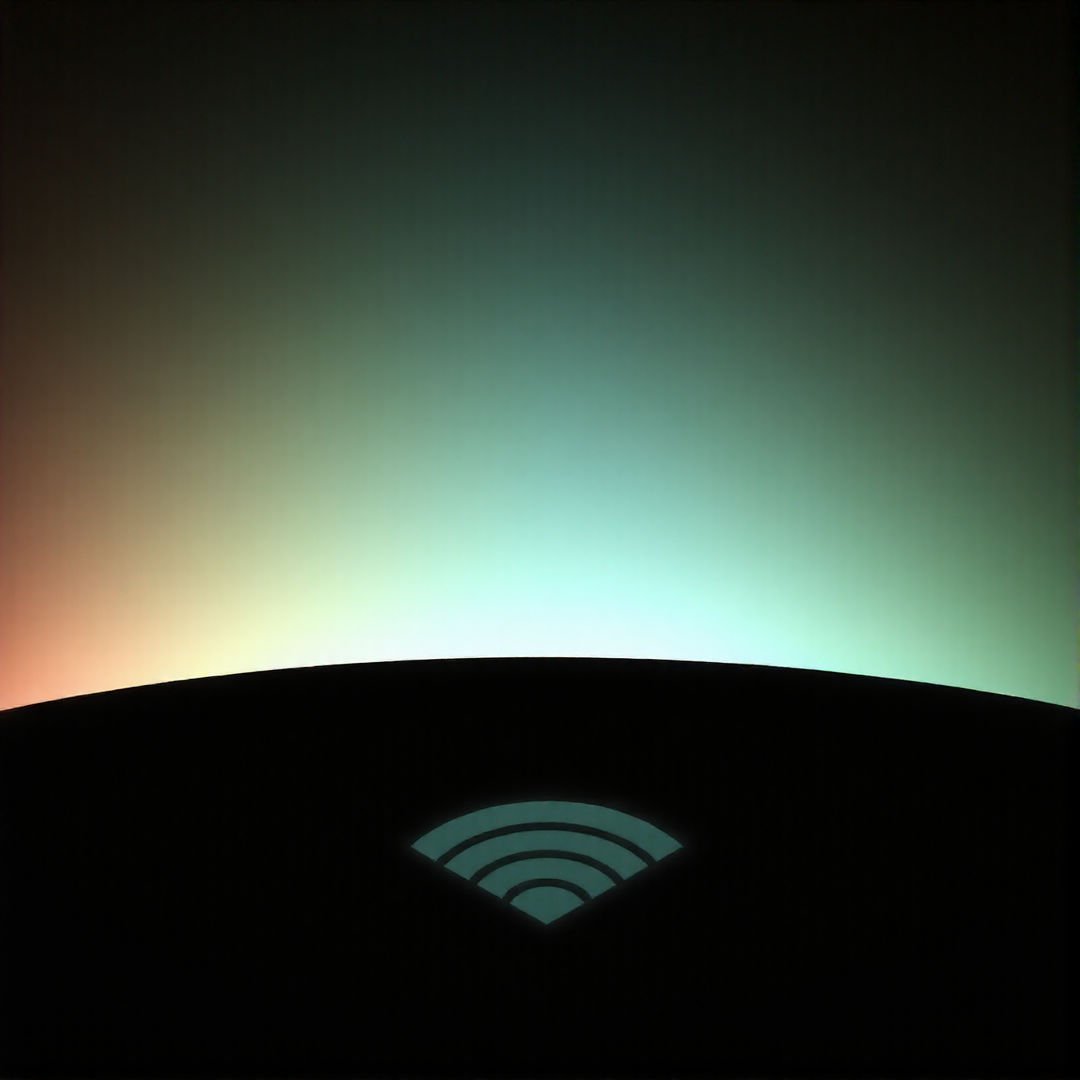
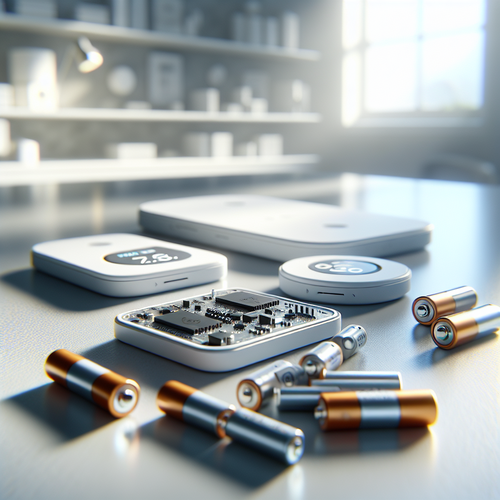
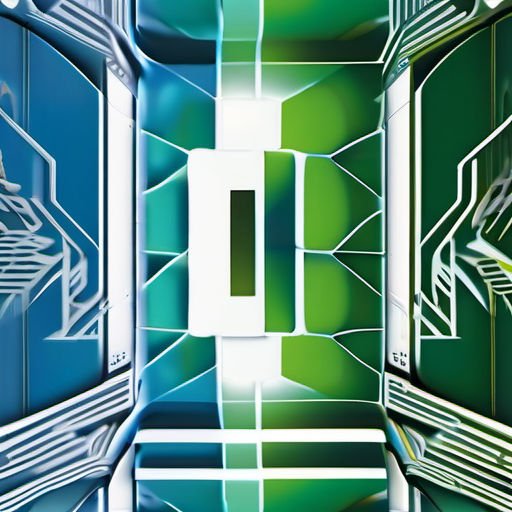

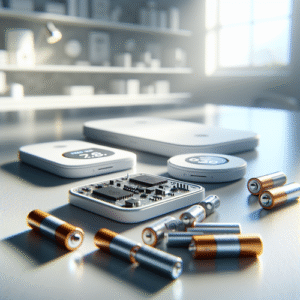






Post Comment