Why Password Managers Are Your Best Digital Bodyguard
Protecting Your Digital Life with Password Managers
In today’s hyper-connected world, your digital life is exposed to countless security threats. With the ever-growing number of online accounts, remembering strong, unique passwords for each service is nearly impossible. This is where password managers come in — acting as a digital bodyguard that safeguards your sensitive information efficiently and effectively. By securely generating, storing, and managing your passwords, password managers help shield you from cyberattacks that can lead to data breaches, identity theft, and financial loss.
Why You Need a Password Manager for Ultimate Security
The Password Problem: Human Weakness and Cyber Risk
Many people reuse simple passwords across multiple sites or choose easily guessable options, increasing vulnerability. According to a 2023 report by Verizon, over 80% of data breaches involved compromised credentials. Password managers eliminate this risk by:
– Generating complex, unique passwords for every account
– Automatically filling in login credentials to prevent keylogging
– Storing passwords in an encrypted vault accessible only by you
Without a password manager, managing dozens of strong passwords is daunting and often neglected, exposing personal and professional accounts to hackers.
How Password Managers Enhance Your Security Posture
Password managers don’t just store your credentials—they actively improve your security in several ways:
– Alerting you about weak, reused, or compromised passwords
– Enabling two-factor authentication (2FA) integration for extra protection
– Offering biometric login options like fingerprint or facial recognition
– Securing data with end-to-end encryption so only you can access your information
Using a password manager is considered a best practice by cyber experts and organizations worldwide, making it fundamental for effective cybersecurity hygiene.
Features to Look for When Choosing Password Managers
Ease of Use and Cross-Platform Compatibility
A password manager should seamlessly integrate across your devices—whether desktop, smartphone, or tablet—and support major operating systems like Windows, macOS, Android, and iOS. Features to consider include:
– Browser extensions for autofill and quick password capture
– Mobile apps with offline access to your vault
– Cloud syncing with strong encryption for secure backups
The more user-friendly the interface, the more likely you are to adopt and maintain good password habits consistently.
Robust Security Measures
Security is paramount in password managers. Look for these key elements:
– Military-grade AES-256 encryption to safeguard stored data
– Zero-knowledge architecture, meaning the provider can’t access your passwords
– Multi-factor authentication support to prevent unauthorized access
– Regular security audits by third-party experts
Choosing a password manager with proven security credentials minimizes the risk that your sensitive data could be compromised even if the service provider faces an attack.
How to Get Started with Password Managers
Setting Up Your Digital Bodyguard
Starting with a password manager is straightforward:
1. Download a reputable password manager app or browser extension
2. Create a strong, unique master password to protect your vault—this is the only password you’ll need to remember
3. Import or manually enter your existing login credentials
4. Generate secure passwords for new and old accounts and replace weak ones
5. Enable biometric unlock and two-factor authentication when available
Many password managers offer free versions with essential features, making it easy to test them and decide which fits your needs best.
Best Practices to Maximize Benefits
To optimize security and usability:
– Regularly update your master password using a memorable but complex phrase
– Periodically review password health reports provided by the manager
– Use the password manager’s secure note feature to store sensitive info like recovery codes or Wi-Fi passwords
– Educate family members or team on best password practices if sharing vault access
Adopting these habits strengthens your defense against evolving cyber threats.
Common Myths and Misconceptions About Password Managers
Myth: Password Managers Are Not Secure
Many worry that storing all passwords in one place creates a single point of failure. However, reputable password managers use highest-level encryption standards and zero-knowledge protocols to make unauthorized access virtually impossible. In contrast, weak or reused passwords without a manager expose you to far greater risk.
Myth: It’s Too Complicated to Use
Modern password managers are designed for simplicity, with intuitive interfaces and automated functions that reduce effort dramatically. Once set up, the vault works silently in the background, saving time during logins and improving security without added hassle.
Additional Benefits Beyond Passwords
Password managers offer more than just storing passwords—they help manage your overall digital identity:
– Securely store credit card information for safer online purchases
– Save sensitive documents or driver’s license scans in encrypted form
– Share passwords securely with trusted contacts without revealing plain text
– Generate and autofill strong usernames or email variants to thwart phishing
These extra features further strengthen your privacy and security across multiple fronts.
Taking Control of Your Digital Security Today
In a world where cybercrime is rampant and personal data is a prized target, safeguarding your online accounts with password managers is no longer optional but essential. They provide a practical, efficient, and highly secure way to manage your credentials and reduce the risk of cyber threats. Start by choosing a trusted password manager that fits your lifestyle, invest a little time in setup, and enjoy peace of mind knowing your digital life has a reliable bodyguard.
Protect yourself today: download a trustworthy password manager and make strong, unique passwords the default for every account you have. Your digital security depends on it.
For further insights into cybersecurity best practices, visit the National Cyber Security Alliance at https://staysafeonline.org.

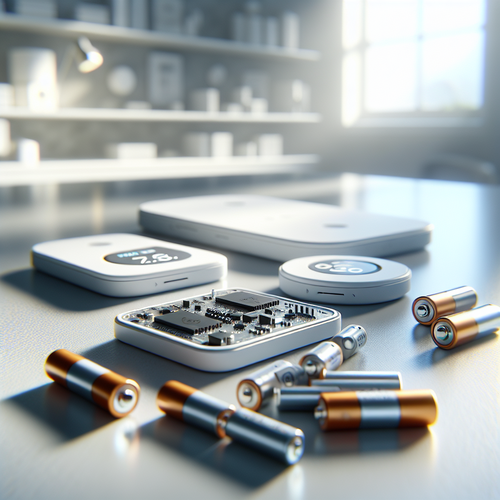
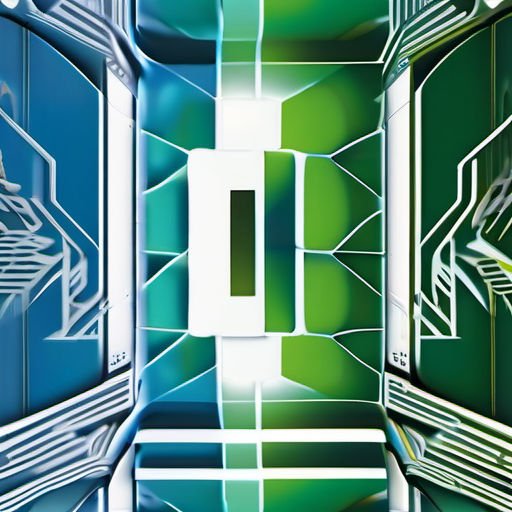

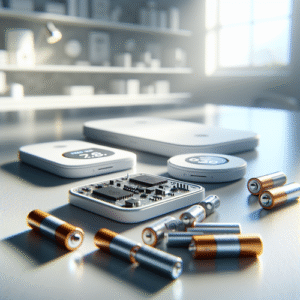






Post Comment