Why Restarting Your Router Can Solve Most Internet Issues Fast
Understanding the Power of a Router Restart
A router restart might seem like a simple action, but it holds significant power in resolving many internet issues quickly. When your connection starts acting up—whether pages won’t load, streaming buffers, or devices lose connectivity—restarting your router often provides a swift fix. This minor reset refreshes the device’s system, clears temporary glitches, and can restore optimal performance far faster than extensive troubleshooting methods.
Routers handle data traffic and maintain connections between your home network and your Internet Service Provider (ISP). Over time, small errors or performance bottlenecks can build up due to overheating, memory leaks, or software hiccups. A router restart essentially gives the device a clean slate to work from, eliminating many temporary problems without needing technical expertise.
Why a Router Restart Solves Most Internet Issues Fast
Restarting your router isn’t just a convenient trick—it addresses core problems that impact your internet connection’s stability and speed. Here’s why performing a router restart can provide quick relief:
Eliminating Memory Leaks and Overloads
Routers run on firmware that processes continuous data flow. Over extended use, memory leaks can occur, causing the router’s internal resources to get clogged with outdated data. This impairs functionality, leading to slowdowns or connection drops.
– Restarting the router clears the device’s memory cache.
– Temporary files or processes causing slowdowns are terminated.
– The router begins anew, free from the performance drag caused by accumulated data.
Resolving IP Address Conflicts
Many home networks utilize Dynamic Host Configuration Protocol (DHCP) to assign IP addresses to devices. Sometimes, IP conflicts arise, where multiple devices try to use the same IP address. This results in unstable or lost connections.
– A router restart forces redistribution of IP addresses.
– It resolves conflicts automatically by reassigning unique IPs.
– This helps regain connectivity for affected devices.
Refreshing Network Connections and Signal Strength
Network interruptions or weakened signals may develop over time due to environmental changes or routing glitches. Restarting the router resets its wireless radios and network parameters.
– The device reconnects to your ISP.
– Wireless signal strength can improve as the router recalibrates.
– Devices can reconnect afresh, improving overall network stability.
The Ideal Way to Perform a Router Restart
A proper router restart involves more than just turning the device off and on. Following the correct procedure ensures the reset is fully effective.
Step-by-Step Guide
1. Locate your router and modem if separate.
2. Power off both devices by unplugging them from the electrical outlet.
3. Wait for at least 30 seconds to allow residual charge to dissipate.
4. Plug your modem back in first, and wait for all indicator lights to become stable.
5. Power on your router next and wait until it fully boots up.
6. Check your internet connection by browsing a website or streaming content.
Waiting a full 30 seconds is crucial because routers and modems can retain power momentarily, which means a quick off/on might not clear the internal memory fully, reducing the impact of the restart.
When to Perform a Router Restart
– When web pages load slowly or time out.
– When devices suddenly disconnect from Wi-Fi.
– After firmware updates or changes in network configurations.
– Periodically as preventative maintenance to maintain performance.
Other Benefits of Routinely Restarting Your Router
A router restart doesn’t just fix problems—it can also serve as a preventive measure to keep your internet smooth and reliable over time.
Prolonging Router Lifespan
Running continuously for days or weeks can cause overheating or strain on the router’s hardware, accelerating wear and tear.
– Router restart gives the device a brief break.
– Cooling down helps prevent hardware damage.
– Regular restarts contribute to a longer router lifetime.
Boosting Security
Some security vulnerabilities exploit network devices by overloading their systems or exploiting software bugs.
– Restarting your router refreshes its security protocols.
– Temporary data that could be exploited is cleared.
– Helps protect against certain types of cyber attacks.
For an in-depth look at router security, the [Federal Communications Commission (FCC)](https://www.fcc.gov/consumers/guides/working-your-router) provides excellent resources.
Common Misconceptions About Router Restart
Despite its effectiveness, some myths discourage users from trying a router restart when issues arise.
A Restart Isn’t a Permanent Fix
Some assume router restarts only offer temporary relief, but regular restarts often eliminate underlying problems, especially when combined with firmware updates and proper network setup.
Only Tech Experts Should Restart Routers
A router restart is user-friendly and designed for all users—not just IT professionals. It is often the first recommended step by customer support teams.
When a Router Restart Isn’t Enough
There are situations when a router restart won’t resolve internet connectivity issues:
– Physical damage to the router or cables.
– ISP outages or maintenance.
– Firmware issues requiring updates.
– Network interference from other electronics.
In these cases, further troubleshooting or contacting your ISP may be necessary.
Next Steps If Problems Persist
– Check cables for damage or loose connections.
– Ensure your router’s firmware is up to date.
– Reset the router to factory settings if needed (note this erases custom configurations).
– Use network diagnostic tools to identify problem sources.
Incorporating Router Restart into Your Troubleshooting Routine
To make the most of this simple yet effective tool, integrate router restarts into your regular network maintenance and issue resolution workflows.
– When your internet slows or disconnects, perform a quick router restart before diving into complex fixes.
– Schedule a weekly or biweekly restart to maintain system health.
– Educate household members or team members on how and when to restart the router.
This proactive approach helps reduce downtime and keeps your network running smoothly.
Summary and Next Steps to Improve Your Internet Experience
Restarting your router is a quick, straightforward solution that clears memory leaks, resolves IP conflicts, and refreshes network connections. It’s a powerful first step that most people can easily perform without technical know-how. Regularly incorporating a router restart into your troubleshooting routine can prevent many common internet issues and prolong your device’s lifespan.
If you’re experiencing internet problems, don’t hesitate to power cycle your router. If issues continue after a restart, explore further troubleshooting, update your router firmware, or reach out to your ISP for support.
Make restarting your router a part of your tech tips arsenal—the fastest path to restoring uninterrupted internet connectivity.

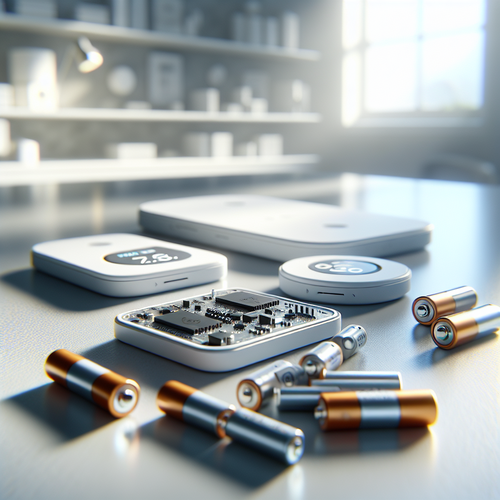
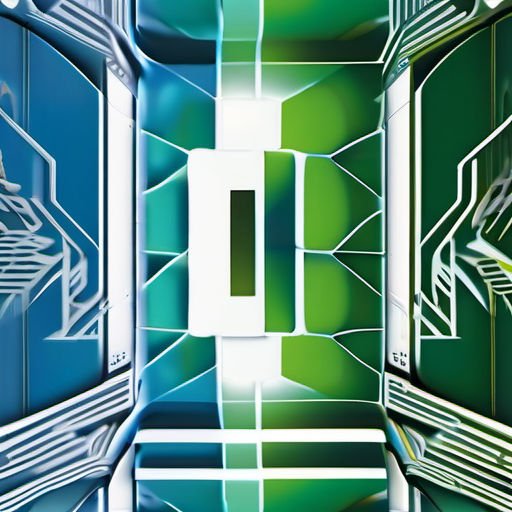

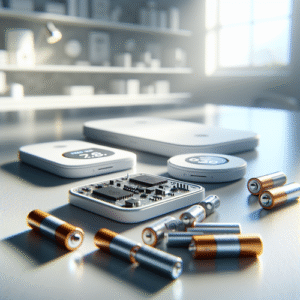






Post Comment