Why Your Smartphone Battery Dies Fast And How To Fix It In 2025
Understanding Why Your Smartphone Battery Dies Fast
Smartphone users worldwide often face the frustration of their devices running out of battery far too quickly. Despite advances in battery technology, fast battery drain remains a common complaint in 2025. To effectively perform a proper battery fix, it’s important to understand the primary reasons behind rapid battery depletion. Several factors can influence battery life, including hardware limitations, software inefficiencies, and user habits.
Hardware and Battery Age
Most smartphone batteries degrade over time due to repeated charging cycles. Lithium-ion batteries, common in smartphones, lose their ability to hold a charge after several hundred full charge cycles. By 2025, this issue is still relevant, especially for users holding on to older devices. Physical damage or exposure to extreme temperatures can also accelerate battery wear, causing the phone to shut down unexpectedly or drain quickly.
Software and App Usage
Modern smartphones rely on numerous apps running in the background. Some poorly optimized apps can consume excessive resources like CPU and RAM, causing battery drainage. System updates may also introduce bugs that impact battery longevity. For example, location services, push notifications, and frequent syncing in the background can significantly reduce battery life without the user realizing it.
Common User Habits That Drain Battery Life Fast
Besides hardware and software factors, everyday user behavior plays a big role in battery performance. Here are typical habits that contribute to fast battery drain:
– Keeping screen brightness at maximum levels constantly
– Using battery-intensive apps such as video streaming, gaming, or augmented reality for extended periods
– Leaving wireless features like Bluetooth, Wi-Fi, and mobile data active when not needed
– Charging the phone overnight or using unofficial chargers that may harm battery health
– Continuously running multiple apps at once without closing unused ones
Identifying and modifying these habits is a crucial first step in any battery fix approach.
Effective Battery Fix Strategies for 2025
Now that the causes of fast battery drain are clear, here are practical and actionable strategies to extend your smartphone’s battery life significantly.
Optimize Screen Settings
The screen is one of the largest battery consumers on a smartphone. Adjusting display settings can yield immediate improvements:
– Lower screen brightness or enable adaptive brightness, which adjusts light levels based on ambient conditions
– Reduce screen timeout duration so the display turns off quicker when inactive
– Use dark mode or system-wide dark themes, especially on OLED screens that consume less power with darker pixels
Manage Background Apps and Services
Controlling how apps behave in the background is essential for a successful battery fix:
– Review app permissions to limit unnecessary background data or location access
– Disable auto-sync for non-essential apps to reduce constant syncing activity
– Use built-in battery optimization tools found in most smartphones to restrict power usage by rarely used apps
– Close apps properly instead of letting multiple run simultaneously in the background
Smart Charging and Maintenance Tips
How you charge and maintain your battery has a major influence on its long-term health and daily performance.
Proper Charging Practices
Implement these habits to preserve battery capacity and avoid premature degradation:
– Avoid charging your device to 100% or letting it drop to 0% regularly; maintain charge between 20% and 80% for optimal battery longevity
– Use manufacturer-approved chargers and cables to ensure safe and efficient charging
– Avoid charging your phone overnight or for prolonged periods once fully charged
– Enable battery saver or adaptive charging modes if supported by your device to minimize charging stress
Routine Battery Health Checks
Monitoring battery health status regularly helps you anticipate necessary interventions:
– Access built-in battery health features to review capacity and peak performance levels
– Replace the battery when capacity falls below 80% to prevent sudden shutdowns and poor runtime
– Keep your phone and apps updated with the latest software patches, as developers continuously optimize battery performance
Advanced Battery Fix Techniques Using Tools and Apps
In 2025, technology offers several tools to assist users in diagnosing and fixing battery issues.
Battery Monitoring Apps
Specialized apps can provide detailed insights into battery usage patterns and highlight draining apps:
– Use trusted apps like AccuBattery or GSam Battery Monitor to track battery charge cycles, usage statistics, and health
– These apps often recommend personalized tips based on your usage habits and alert you to apps consuming excessive power
Software Reset and Factory Reset
Sometimes, persistent battery problems result from software corruption or misconfiguration:
– Perform a soft reset (reboot) to clear temporary glitches affecting battery performance
– When problems persist, a factory reset can help by clearing out bugs and restoring default settings, but ensure data is backed up first
Future-Proofing Your Battery Life
Looking forward, adopting habits and tools today can prevent fast battery drain issues on future devices.
Invest in Energy-Efficient Devices
Smartphone manufacturers continue improving battery technologies and energy management:
– Choose devices with newer battery chemistries or advanced power-saving chips
– Opt for phones with larger battery capacities if long battery life is a priority
Regular Maintenance and Software Updates
Consistent care remains key to battery longevity:
– Regularly update your device’s operating system and apps to benefit from ongoing efficiency improvements
– Avoid installing suspicious third-party apps that could harm performance
– Implement battery fix routines periodically, including review of app management and charging habits
By taking a proactive approach, your smartphone’s battery can remain healthy and efficient throughout its lifespan.
For more detailed tech tips, visit TechRadar’s guide to improving phone battery life.
Key Takeaways and Next Steps for Effective Battery Fix
Fast smartphone battery drain can be frustrating, but understanding the root causes is the first step to resolving it. Focus on adjusting screen brightness and timeout settings, managing background apps, and adopting proper charging habits. Utilize battery monitoring apps and perform periodic health checks to stay ahead of issues. Remember, both user behavior and device maintenance play vital roles in prolonging battery life.
Start implementing these battery fix strategies today to get the most out of your smartphone’s power, enhance its daily performance, and delay the need for costly replacements. Your device—and your peace of mind—will thank you.

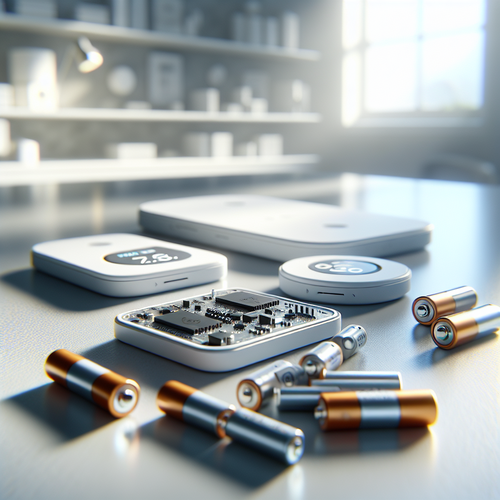
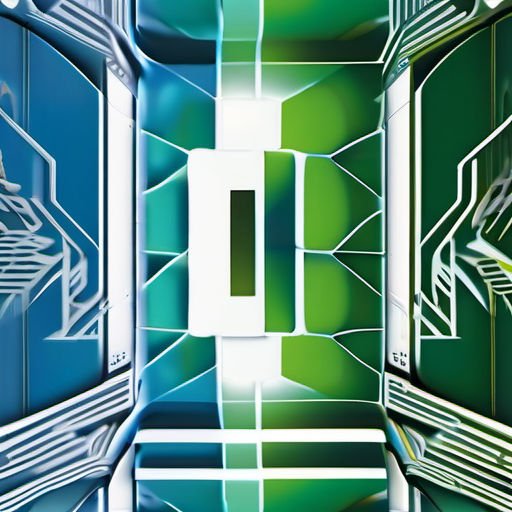

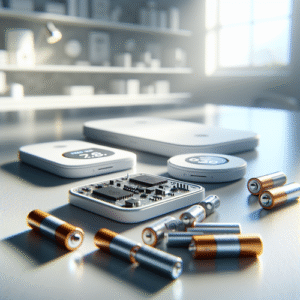






Post Comment